Exploring the Power of Ableton Audio Effects
Share
Ableton Live is a powerful digital audio workstation (DAW) that offers a wide range of tools for music production, live performance, and sound design. One of its most valuable assets is its collection of audio effects, which can dramatically shape and enhance your tracks.
Overview of Ableton Live
Ableton Live combines a versatile interface with robust features, making it a favorite among producers and performers alike. Its Session View and Arrangement View offer flexible ways to create, edit, and perform music, while its suite of audio effects provides the tools needed to refine and polish your sound.
Importance of Audio Effects
Audio effects are essential for transforming raw sounds into polished productions. They can add depth, texture, and character to your tracks, making them more dynamic and engaging. Understanding how to use Ableton's audio effects effectively can elevate your music production skills and help you achieve professional results.
Basic Audio Effects
Starting with the basics, Ableton Live includes several fundamental audio effects that are crucial for any producer's toolkit.
EQ Eight
EQ Eight is a powerful equalizer that allows you to shape the frequency content of your tracks. It offers eight parametric bands, each with adjustable frequency, gain, and Q factor. Use EQ Eight to clean up muddy mixes, enhance specific frequencies, and create space for different elements in your mix.
Compressor
The Compressor effect controls the dynamic range of your audio by reducing the volume of the loudest parts and increasing the overall level. It features various modes, including RMS and Peak, as well as a sidechain input for advanced compression techniques. Use the Compressor to add punch and consistency to your tracks.
Gate
The Gate effect reduces the volume of signals below a certain threshold, effectively silencing unwanted noise or bleed. It's useful for cleaning up drum tracks, vocals, and other recordings with background noise. Adjust the attack, hold, and release settings to fine-tune the gate's response.
Modulation Effects
Modulation effects add movement and depth to your sounds by varying parameters over time.
Chorus
The Chorus effect duplicates your audio signal and modulates the pitch of the copies to create a rich, swirling sound. It's great for adding width and depth to synths, guitars, and vocals. Experiment with the rate, amount, and feedback settings to achieve different chorus textures.
Flanger
The Flanger effect creates a sweeping, jet-like sound by mixing the original signal with a delayed copy and modulating the delay time. Adjust the rate, depth, and feedback to create anything from subtle modulation to extreme, psychedelic effects.
Phaser
The Phaser effect splits the audio signal into multiple phases and shifts them to create a sweeping sound. It's similar to the Flanger but typically sounds smoother and more liquid. Use the Phaser to add movement and character to pads, leads, and other sustained sounds.
Time-Based Effects
Time-based effects manipulate the timing of your audio signal to create echoes, reverberation, and other spatial effects.
Delay
The Delay effect repeats your audio signal at set intervals, creating echoes. Ableton Live includes several types of delay effects, such as Simple Delay, Ping Pong Delay, and Filter Delay, each with unique characteristics. Use delay to add depth and rhythmic complexity to your tracks.
Reverb
Reverb simulates the sound of your audio in different spaces, from small rooms to large halls. Ableton's Reverb effect offers extensive controls, including pre-delay, decay time, and diffusion. Use reverb to add a sense of space and realism to your mix.
Echo
Echo combines elements of delay and reverb to create complex, evolving effects. It offers precise control over delay times, feedback, and modulation, allowing you to craft unique, atmospheric sounds. Use Echo to add depth and interest to any element of your mix.
Distortion and Saturation Effects
Distortion and saturation effects add harmonic content and warmth to your audio by intentionally introducing nonlinearities.
Overdrive
The Overdrive effect simulates the sound of an overdriven amplifier, adding warmth and grit to your audio. It's perfect for adding character to guitars, synths, and drums. Adjust the drive and tone controls to shape the distortion.
Saturator
Saturator adds analog-style saturation to your signal, enhancing harmonic content and adding warmth. It's versatile and can be used subtly to add warmth or aggressively for heavy distortion. Use the drive and color controls to fine-tune the saturation effect.
Dynamic Tube
Dynamic Tube simulates the sound of tube amplification, adding harmonic distortion and warmth. It offers three modes (A, B, and C) for different types of tube distortion. Use Dynamic Tube to add vintage character to your audio.
Utility and Special Effects
Ableton Live includes a variety of utility and special effects that offer unique processing options.
Utility
The Utility effect provides basic controls for volume, panning, phase inversion, and stereo width. It's essential for fine-tuning the balance and spatial characteristics of your tracks. Use Utility to adjust gain staging and stereo imaging.
Corpus
Corpus simulates the resonant characteristics of different physical bodies, such as tubes, plates, and strings. It can add unique textures and resonances to your sounds. Experiment with the type, tuning, and decay settings to create interesting effects.
Vinyl Distortion
Vinyl Distortion emulates the sound of a vinyl record, adding crackle, noise, and pitch variations. It's great for adding a lo-fi, vintage character to your tracks. Adjust the drive and crackle controls to dial in the desired amount of distortion.
Advanced Techniques with Ableton Effects
Beyond basic usage, there are advanced techniques that can enhance your production workflow and creativity.
Sidechain Compression
Sidechain compression uses the input from one track to control the compression on another track. This technique is often used to create a "pumping" effect, where the volume of a sound ducks in response to another sound, such as a kick drum. Use sidechain compression to create space and rhythmic interest in your mix.
Parallel Processing
Parallel processing involves blending an effect-processed signal with the original dry signal. This technique can retain the clarity of the original sound while adding the desired effect. Use parallel processing for effects like compression, reverb, and distortion to achieve a balanced mix.
Automation and Modulation
Automation allows you to change effect parameters over time, creating dynamic changes in your mix. Modulate parameters with envelopes and LFOs to add movement and interest to your sounds. Use automation and modulation to create evolving textures and complex soundscapes.
Creative Uses of Effects
Ableton's audio effects can be used creatively to transform your sounds and add unique elements to your productions.
Sound Design with Effects
Use effects like reverb, delay, and modulation to design unique sounds and textures. Experiment with extreme settings and combinations of effects to discover new sonic possibilities.
Effects for Mixing and Mastering
Audio effects are crucial for mixing and mastering. Use EQ, compression, and reverb to shape your mix and achieve a polished, professional sound. Experiment with different effects chains to find the best approach for your tracks.
Live Performance Techniques
Ableton Live's effects are powerful tools for live performance. Use effects to add spontaneity and creativity to your sets. Map effects parameters to MIDI controllers for real-time manipulation and dynamic performance.
Combining and Stacking Effects
Combining and stacking effects can create complex and unique sounds.
Effect Chains
Create effect chains by placing multiple effects in series. Experiment with different orders and combinations to find the best sound. Save your favorite effect chains as presets for quick access in future projects.
Racks for Advanced Control
Use Instrument and Effect Racks to group and control multiple effects. Macro controls allow you to manipulate multiple parameters with a single knob, making it easier to create dynamic and complex sounds.
Best Practices for Using Ableton Effects
Following best practices ensures you get the most out of Ableton's audio effects.
Signal Flow and Order of Effects
The order of effects in your signal chain can significantly impact the sound. Experiment with different arrangements to understand how each effect influences the others. Consider the interaction between effects like EQ, compression, and reverb.
Presets and Custom Settings
Ableton Live comes with many presets that provide a great starting point. Customize these presets to suit your needs and save your own settings for future use. Building a library of presets can speed up your workflow and enhance creativity.
CPU Management
Using multiple effects can strain your CPU. Manage your resources by freezing tracks, using return tracks for shared effects, and optimizing your project settings. This ensures smooth performance and prevents crashes.
Case Studies and Examples
Analyzing professional tracks and reverse engineering their sound design can provide valuable insights.
Analyzing Professional Tracks
Study tracks from professional producers to understand how they use effects. Pay attention to how effects are applied in the mix and try to replicate similar techniques in your projects.
Reverse Engineering Sound Design
Deconstructing sounds from your favorite tracks can help you learn new techniques. Use Ableton's audio effects to recreate these sounds and understand the processes behind them.
Frequently Asked Questions
What are the most essential audio effects in Ableton Live? EQ Eight, Compressor, and Reverb are some of the most essential effects for shaping your mix. Each provides fundamental processing capabilities that are crucial for professional-sounding tracks.
How can I use sidechain compression in Ableton Live? Use the Compressor effect and enable the sidechain input. Route the signal you want to trigger the compression (e.g., a kick drum) and adjust the threshold and ratio to achieve the desired effect.
What is parallel processing and how can I use it? Parallel processing involves blending a processed signal with the original dry signal. Use it to apply effects like compression and reverb without losing the clarity of the original sound.
How can I optimize my CPU usage when using multiple effects? Freeze tracks, use return tracks for shared effects, and optimize your project settings. Managing your CPU resources ensures smooth performance and prevents crashes.
What are some creative ways to use Ableton's audio effects? Experiment with extreme settings, combine effects in unique chains, and use automation and modulation to create dynamic changes. These techniques can lead to innovative and interesting sounds.
How can I learn more about using Ableton's audio effects? Study professional tracks, reverse engineer sound designs, and participate in online communities and tutorials. Continuous learning and experimentation will enhance your skills and knowledge.
Conclusion
Ableton Live's audio effects are powerful tools that can transform your music production. From basic processing to advanced sound design, mastering these effects will enhance your tracks and elevate your skills. Use this guide to explore the full potential of Ableton's audio effects and take your music to the next level.