Innovate Your Sound with Free Ableton Effect Racks
Share
Innovate Your Sound with Free Ableton Effect Racks
Introduction
Are you looking to transform your music productions without spending a dime? Free Ableton effect racks might be your new best friend! These are powerful tools that allow you to elevate your sound design with creative freedom. In this post, I'll delve into some incredible free Ableton racks like the Multiband Split and Dimension Expander that can help you innovate your sound. Let's dive into how these amazing tools can enhance your music production workflow.
Multiband Split Rack: Revolutionize Your Mix
The Multiband Split Rack is a game-changer for those who want detailed control over their audio. By splitting the signal into low and high bands, you can process each range independently. On the Lows chain, using an EQ Eight to roll off frequencies above 122 Hz and a Utility plugin to make the low end mono provides a tight bass response. Moreover, side-chaining it to the kick drum with a Compressor keeps the low end in check.
The Highs chain takes advantage of Phase Cancellation techniques, using an EQ and phase-inverting Utility plugin for a pristine split. This setup allows for creative sound shaping without muddying the spectrum.

Dimension Expander Rack: Broader Horizons
Think wider soundscapes and lush ambience, and you have the Dimension Expander Rack. This rack mimics the Dimension Expander effect from Native Instruments Massive, utilizing a filter delay for short slapback echoes that enhance stereo width. Key parameters like delay volume, feedback, and dry signal level are assigned to macros, putting powerful control at your fingertips. It’s a go-to for anyone looking to add spatial dynamics without the expense.
Exploring Other Notable Racks
- Mid-Side OTT Rack: This rack features both mid and side OTT compression channels, allowing for enhanced stereo width with macro controls to tweak the time and compress amounts.
- Phase Silencer Rack: Comprising two chains, this rack uses phase inversion for unique sound manipulation, perfect for experimental sound designers.
Availability and Usage
Ableton Live offers an extensive range of audio effect racks right out of the box, located under Audio Effects -> Utilities -> Audio Effect Racks. The beauty of these free resources is their customization potential. You can easily download racks like the Multiband Split or Dimension Expander and tailor them to your music project needs.
Maximize Your Creative Potential
Features not to miss include Sendable Inserts for maintaining effects trails and advanced Reverb and Delay Racks with ping-pong and modulation features for a distinct touch. Leveraging these tools can truly innovate your sound while refining your productions. Check out resources such as Ableton Live for more tips and downloads.
Conclusion
Incorporating free Ableton effect racks into your productions is a no-brainer if you’re looking to push your audio crafting skills further. With free tools like the Multiband Split and Dimension Expander, you can achieve professional-sounding mixes and engaging sound design. So go ahead, experiment with these powerful racks and reshape your music production journey.
FAQ
Why should I use free Ableton effect racks? Free Ableton effect racks are an excellent way to expand your sound design capabilities without spending money. They provide flexibility and depth in audio manipulation.
What are Ableton multiband effects processing used for? Multiband effects processing in Ableton is used to apply distinct effects to different frequency bands, allowing for more nuanced sound shaping.
Can I create my own Custom Audio Effect Racks in Ableton? Yes, Ableton Live allows users to create and save custom audio effect racks based on their sound design needs and preferences.
Where can I find more Ableton sound design techniques? You can explore your Ableton sound design techniques on resources like Ableton’s official learning hub and various online tutorials.