Mix Like a Pro: 11 Simple Tips to Achieve Incredible Tracks
Share
Mixing is the process of blending individual tracks together to create a cohesive and polished final product. It's a crucial step in music production that requires both technical skills and artistic intuition.
The Importance of a Good Mix
A good mix ensures that every element of your track is heard clearly and sits well within the overall soundscape. It enhances the emotional impact of the music and makes it more enjoyable for listeners.
Common Mixing Challenges
Some common challenges in mixing include balancing levels, managing frequency conflicts, and creating depth and space in the mix. Addressing these challenges requires a combination of technical knowledge and creative decision-making.
Tip 1: Start with a Solid Arrangement
A well-arranged track is easier to mix because it has a clear structure and balanced elements.
Arranging for Clarity
Ensure that each element in your arrangement has its own space and purpose. Avoid overcrowding the frequency spectrum and keep the arrangement simple and effective.
Balancing Elements from the Start
Start with balanced levels during the arrangement phase. This initial balance will make the mixing process smoother and more intuitive.
Tip 2: Gain Staging
Proper gain staging is essential for maintaining clean and distortion-free audio.
Proper Level Setting
Set the levels of your tracks so they are not too loud or too quiet. Aim for an average level that leaves enough headroom for processing.
Avoiding Clipping and Distortion
Clipping occurs when the signal exceeds the maximum level the system can handle, causing distortion. Ensure that none of your tracks are clipping at any stage of the signal chain.
Tip 3: Use Reference Tracks
Reference tracks are professionally mixed and mastered songs that you can use as a benchmark for your mix.
Choosing the Right Reference
Select reference tracks that match the genre and style of your music. They should represent the quality and sound you aim to achieve.
Comparing Your Mix
Periodically compare your mix to the reference tracks. Listen for differences in balance, frequency response, and overall clarity, and adjust your mix accordingly.
Tip 4: EQ for Separation and Clarity
EQ (equalization) is a powerful tool for shaping the frequency content of your tracks.
Cutting Unnecessary Frequencies
Use high-pass filters to remove low-end rumble from non-bass instruments and low-cut filters to clean up mud in the midrange. Cutting unnecessary frequencies creates space for other elements.
Boosting Key Elements
Boost frequencies that enhance the character of key elements in your mix. Be subtle with boosts to avoid creating harsh or unnatural sounds.
Tip 5: Compression Techniques
Compression controls the dynamic range of your audio, making quiet sounds louder and loud sounds quieter.
Controlling Dynamics
Use compression to even out the dynamics of your tracks. Set the attack and release times to suit the material, and use the ratio to control the amount of compression.
Using Parallel Compression
Parallel compression involves blending a heavily compressed version of a track with the original signal. This technique can add punch and sustain without sacrificing dynamics.
Tip 6: Reverb and Delay for Depth
Reverb and delay effects create a sense of space and depth in your mix.
Creating Space in Your Mix
Use reverb and delay to place elements in a virtual space. Adjust the decay time and wet/dry balance to achieve the desired effect.
Avoiding Overuse
Too much reverb or delay can muddy your mix. Use these effects sparingly and consider using automation to vary the amount throughout the track.
Tip 7: Panning for Width
Panning distributes your tracks across the stereo field, creating a sense of width and dimension.
Stereo Field Management
Place instruments in different positions within the stereo field to avoid clashing and to create a more immersive listening experience.
Panning Techniques for Different Instruments
Pan elements like hi-hats, guitars, and backing vocals to the sides, while keeping bass and kick drums centered. Experiment with different panning positions to find the best balance.
Tip 8: Automate for Movement
Automation brings your mix to life by introducing dynamic changes over time.
Volume Automation
Automate the volume of your tracks to highlight important sections and create a sense of progression. Smooth transitions can make your mix more engaging.
Automating Effects
Automate effects like reverb, delay, and EQ to add variation and interest. For example, increase reverb on a vocal during a chorus to make it stand out.
Tip 9: Use Saturation and Harmonics
Saturation adds warmth and character to your tracks by introducing harmonic distortion.
Adding Warmth and Character
Use saturation plugins to add subtle harmonic distortion to your tracks. This can make digital recordings sound more analog and pleasing.
Subtle vs. Extreme Saturation
Start with subtle saturation and increase the amount as needed. Extreme saturation can be used creatively but should be applied with caution to avoid unwanted distortion.
Tip 10: Monitor at Different Volumes
Listening to your mix at different volumes can reveal issues that might not be apparent at a single volume level.
Low and High Volume Checks
Mix at moderate volumes to avoid ear fatigue. Occasionally, listen at low volumes to check the balance and at high volumes to ensure there are no harsh frequencies.
Using Multiple Monitoring Systems
Check your mix on different speakers, headphones, and even car stereo systems. This helps ensure your mix translates well across various playback devices.
Tip 11: Take Breaks and Revisit
Taking breaks is essential for maintaining objectivity and preventing ear fatigue.
Avoiding Ear Fatigue
Frequent breaks help you maintain fresh ears and make better mixing decisions. Step away from your mix for a while and return with a fresh perspective.
Fresh Perspectives
After a break, listen to your mix with fresh ears. This can help you identify issues you might have missed and make more informed adjustments.
Frequently Asked Questions
What is the most important aspect of mixing? Balancing the levels of your tracks is crucial. A well-balanced mix ensures that all elements can be heard clearly and sit well together.
How do I choose the right reference track? Select reference tracks that match the genre and style of your music. They should represent the sound quality and mix balance you aim to achieve.
What is parallel compression and how do I use it? Parallel compression involves blending a heavily compressed version of a track with the original signal. This technique adds punch and sustain without sacrificing dynamics.
How can I avoid overusing reverb and delay? Use reverb and delay sparingly and automate their levels throughout the track. Consider using shorter decay times and lower wet/dry balances to maintain clarity.
Why is saturation important in mixing? Saturation adds harmonic distortion, which can warm up digital recordings and make them sound more analog. It adds character and depth to your tracks.
How often should I take breaks while mixing? Take short breaks every 30-60 minutes to prevent ear fatigue. Longer breaks are also beneficial, allowing you to return to your mix with a fresh perspective.
Conclusion
Mixing is both a science and an art, requiring technical skills and creative intuition. By following these 11 simple tips, you can achieve incredible mixes that sound professional and polished. Remember to start with a solid arrangement, use reference tracks, apply EQ and compression effectively, and add depth with reverb and delay. Panning, automation, saturation, and proper monitoring are also key to a great mix. Finally, take breaks and revisit your mix with fresh ears to ensure the best results. Happy mixing!