Making Your Mixes Louder: 5 Proven Techniques
Share
Achieving a loud and professional-sounding mix is a common goal for audio engineers and producers. Loud mixes stand out and have a more impactful presence, whether in a live setting or on a streaming platform. However, making a mix louder without sacrificing quality requires a combination of techniques and careful adjustments.
Importance of Loud Mixes
Loud mixes ensure that your music competes well with other tracks in various listening environments. They capture the listener's attention and provide a more immersive experience. In today's music industry, where streaming services normalize tracks to similar levels, having a mix that translates well at higher volumes is crucial.
Common Challenges in Achieving Loud Mixes
Balancing loudness with dynamics is one of the biggest challenges in mixing. Pushing levels too hard can lead to distortion and loss of detail, while keeping them too low can make the mix sound weak. Understanding the tools and techniques to enhance loudness without compromising quality is essential.
Understanding Loudness in Audio Mixing
To effectively make your mixes louder, it's important to understand the concept of loudness and how it differs from volume.
Loudness vs. Volume
Volume refers to the actual sound pressure level produced by speakers, whereas loudness is a perceptual measure of how we perceive that volume. Loudness is influenced by various factors, including frequency content and dynamics.
Perceived Loudness
Perceived loudness is what we hear as the overall intensity of a track. It's possible to make a mix sound louder without actually increasing the volume by optimizing frequency balance and dynamic range.
Technique 1: Proper Gain Staging
Proper gain staging is the foundation of a loud mix. It involves setting the levels of individual tracks and busses to ensure optimal signal flow and headroom.
Setting Initial Levels
Start by setting the initial levels of your tracks so that they are neither too quiet nor too loud. Aim for a balance where each element can be heard clearly without peaking.
Avoiding Clipping
Clipping occurs when the audio signal exceeds the maximum level that the system can handle, causing distortion. Keep an eye on your meters to avoid clipping at any stage of the mix.
Maintaining Headroom
Headroom is the difference between the peak level of your signal and the maximum level before clipping. Maintaining sufficient headroom throughout the mixing process allows for adjustments and processing without distortion.
Technique 2: Use of Compression
Compression is a powerful tool for controlling dynamics and increasing the perceived loudness of a mix.
Types of Compression
Different types of compressors (e.g., VCA, FET, optical) have unique characteristics and can be used creatively to shape the sound. Choose the right type for your specific needs.
Setting Compression Parameters
Adjust the attack, release, ratio, and threshold settings to control how the compressor affects the audio signal. Fast attack times can tame transients, while slower attack times preserve them.
Parallel Compression
Parallel compression involves blending a compressed signal with the original uncompressed signal. This technique can add density and sustain to the mix without squashing the dynamics.
Technique 3: EQ Adjustments
EQ adjustments are crucial for managing frequency balance and enhancing the clarity of your mix.
Identifying Frequency Conflicts
Identify and address frequency conflicts between different elements in your mix. Use EQ to carve out space for each instrument, ensuring they don't mask each other.
Enhancing Key Frequencies
Boost key frequencies that contribute to the perceived loudness of certain elements, such as the low end for bass and kick drums or the upper mids for vocals.
Using EQ for Clarity
Cutting unnecessary low-end rumble and high-end hiss can clean up your mix, making it sound louder and more polished.
Technique 4: Limiting and Maximizing
Limiters are essential for increasing the final output level of your mix without introducing distortion.
Understanding Limiters
Limiters prevent the signal from exceeding a set threshold, effectively controlling peaks and allowing you to increase the overall level.
Setting the Threshold and Ceiling
Set the limiter's threshold and ceiling to ensure that the mix remains loud without distorting. A gentle touch is often more effective than aggressive limiting.
Using Multiband Limiting
Multiband limiters allow you to apply limiting to specific frequency ranges, providing more control over the dynamics and loudness of different parts of the mix.
Technique 5: Saturation and Harmonics
Saturation and harmonic enhancement can add warmth and perceived loudness to your mix.
Types of Saturation
Different saturation types (e.g., tape, tube, digital) add varying degrees of harmonic content. Experiment with different saturation plugins to find the right sound for your mix.
Applying Saturation Tastefully
Use saturation sparingly to enhance the richness and fullness of your tracks. Overdoing it can lead to unwanted distortion.
Using Harmonic Exciters
Harmonic exciters enhance the upper harmonics of a signal, adding brightness and presence without increasing the actual level.
Additional Tips for Louder Mixes
Here are some additional tips to help you achieve louder mixes:
Monitoring Levels
Regularly check your mix at different volume levels to ensure it translates well. Avoid mixing at excessively high volumes to prevent ear fatigue and ensure accurate decisions.
Reference Tracks
Use reference tracks to compare your mix against professionally mixed and mastered tracks. This can help you gauge the loudness and quality of your mix.
Export Settings
Ensure your export settings are optimized for loudness. Use appropriate bit depth and sample rate, and consider using dithering if necessary.
Common Mistakes to Avoid
While making your mixes louder, be mindful of these common mistakes:
Over-Compression
Over-compressing can squash the dynamics of your mix, making it sound flat and lifeless. Use compression judiciously to maintain the natural dynamics of your tracks.
Ignoring Dynamics
Maintaining some dynamic range is important for a natural-sounding mix. Avoid making everything equally loud; instead, create contrast and interest through dynamic variation.
Neglecting Mid-Side Processing
Mid-side processing can help enhance the stereo image and clarity of your mix. Use it to adjust the width and focus of your mix elements without affecting the overall loudness.
Frequently Asked Questions
What is the difference between loudness and volume? Loudness is the perceived intensity of sound, influenced by frequency and dynamics, while volume is the actual sound pressure level.
How can I avoid distortion when making my mix louder? Maintain proper gain staging, use limiters carefully, and avoid excessive boosting of frequencies that can cause distortion.
Is it necessary to use all five techniques to make a mix louder? No, but combining these techniques can help achieve a balanced and loud mix. Use the techniques that best suit your mix and workflow.
Can I make a mix louder without losing dynamics? Yes, using techniques like parallel compression and careful limiting can help increase perceived loudness while preserving dynamics.
What is the role of saturation in making a mix louder? Saturation adds harmonic content, which can enhance perceived loudness and fullness without increasing the actual volume.
Should I always aim for the loudest mix possible? No, aim for a balanced mix that translates well across different listening environments. Excessive loudness can lead to listener fatigue and loss of musicality.
Conclusion
Making your mixes louder involves a combination of techniques that enhance both actual and perceived loudness. By implementing proper gain staging, compression, EQ adjustments, limiting, and saturation, you can achieve professional-sounding mixes that stand out. Remember to avoid common mistakes and continuously refine your skills to create impactful and dynamic audio productions.