The Ultimate Guide to Crafting Perfect Plucks in Xfer Serum
Share
In the vast universe of electronic music production, pluck sounds hold a special place. Characterized by their short, percussive attack and swift decay, pluck sounds are pivotal in creating rhythmic melodies and harmonic textures that can elevate a track from good to unforgettable. Whether in trance, house, or ambient music, a well-crafted pluck can add depth, movement, and emotion to your compositions.
Enter Xfer Serum, the wavetable synthesizer that has become a staple in the arsenal of modern music producers. Renowned for its flexibility, high-quality sound, and intuitive interface, Serum stands out as the go-to tool for crafting distinctive pluck sounds. Its comprehensive wavetable manipulation capabilities, combined with an extensive array of filters, modulation options, and effects, make Serum not just a synthesizer but a playground for sonic exploration.
For those embarking on the journey of sound design, creating the perfect pluck sound in Serum might seem daunting at first. However, with a solid understanding of Serum's fundamentals and a bit of creativity, anyone from novice to pro can master the art of crafting captivating pluck sounds. This guide is designed to demystify the process, providing you with the knowledge and techniques needed to harness the full potential of Serum for your music productions.
As we delve into the world of Serum and pluck sound design, we'll start with the basics, gradually moving to more advanced techniques. By the end of this guide, you'll not only have a firm grasp on creating and manipulating pluck sounds in Serum but also be equipped with the skills to incorporate them seamlessly into your tracks, adding that professional polish to your productions.

1. Fundamentals of Sound Design in Serum
Understanding the basics of sound design in Xfer Serum is crucial for anyone aiming to master the art of crafting pluck sounds. Serum stands out for its visual and intuitive workflow, allowing producers to see and manipulate sounds in real-time. This section will cover the core components of Serum crucial for creating pluck sounds: the oscillators, filters, and modulation capabilities.
Oscillators: The Heartbeat of Serum
Serum features two main wavetable oscillators, Oscillator A and B, each capable of producing a rich array of sounds. The secret to designing a compelling pluck sound starts with the selection of the right wavetables. Pluck sounds often benefit from wavetables that offer a harmonic richness and texture. Serum provides a vast library of wavetables, ranging from simple sine waves to complex digital and analog emulations. Experimenting with different wavetables can lead to discovering the perfect starting point for your pluck sound.
Filters: Shaping Your Sound
After selecting your wavetable, the next step is shaping the sound using Serum's filter section. Filters are essential for controlling the harmonic content of your sound, allowing you to sculpt the timbre and tone of your pluck. For pluck sounds, high-pass and low-pass filters are particularly useful. A high-pass filter can remove lower frequencies, making the pluck sound cleaner and more defined, while a low-pass filter can soften the edges of the sound, making it less harsh and more melodious. The key to effective filter use is modulation, which we'll explore next.
Modulation: Bringing Sounds to Life
Modulation is where the magic happens in sound design. In Serum, the Envelope and LFO (Low Frequency Oscillator) sections are powerful tools for adding movement and expression to your pluck sounds. For pluck sounds, the most critical modulation source is the envelope, which controls the amplitude (volume) of the sound over time. By adjusting the attack, decay, sustain, and release (ADSR) parameters of Envelope 1, which is typically linked to the main volume by default, you can shape the characteristic "pluck" articulation. A short attack and decay, with a low sustain level, will give you the sharp, percussive quality of a pluck sound.
LFOs offer another layer of modulation, allowing you to create rhythmic variations or subtle movements in your sound. Assigning an LFO to modulate the pitch, filter cutoff, or wavetable position can introduce dynamic changes, adding interest and complexity to your pluck sound.

2. Creating Your FIrst Pluck Sound in Serum
Crafting your first pluck sound in Serum is an exciting step into the world of sound design. This section will guide you through the process, from initializing your preset to fine-tuning the parameters for that perfect pluck. By following these steps, you'll create a versatile pluck sound that can be adapted and refined for any track.
Step 1: Initialize Your Preset
Start with a clean slate by initializing Serum to its default state. This ensures that no unintended settings affect your sound design process. You can do this by clicking on "Menu" in Serum and selecting "Initialize Preset."
Step 2: Choose Your Wavetable
For a pluck sound, the choice of wavetable is crucial. Begin with Oscillator A and select a wavetable that provides a rich harmonic content. Classic wavetables like "Basic Shapes" offer versatility, with the sawtooth wave being a popular choice for its bright and full character. However, feel free to experiment with more complex wavetables to find a unique texture.
Step 3: Shape Your Envelope
The ADSR envelope shapes the dynamics of your pluck sound. In Serum, Envelope 1 is typically linked to the main output volume by default. Set a fast attack (around 0-5 ms) to ensure the sound starts immediately. The decay should be short (around 200-500 ms), dropping quickly to a low or zero sustain level. This creates the characteristic sharp attack and quick fade of a pluck. Adjust the release to taste, but a value around 150-250 ms usually works well to avoid the sound cutting off too abruptly.
Step 4: Apply the Filter
Navigate to the filter section and choose a filter type that complements your sound. A low-pass filter (LP) can soften the edges of the pluck, making it more suitable for softer genres. For a brighter pluck, consider a high-pass filter (HP) to remove the lower frequencies. Set the cutoff frequency to a point that balances brightness and warmth, and use the envelope or an LFO to modulate the cutoff, adding movement to the sound.
Step 5: Add Effects for Character
Serum’s built-in effects can further enhance your pluck sound. Reverb and delay can add depth and space, making the pluck more pronounced in a mix. Consider using a slight distortion or tube saturation for warmth and presence. Each effect should be applied sparingly, keeping the essence of the pluck sound intact.
Step 6: Fine-Tuning
Finally, fine-tune your pluck by revisiting the wavetable position, filter settings, and modulation depths. This iterative process allows you to refine your sound, ensuring it perfectly fits your track's aesthetic and emotional context.

3. Advanced Techniques for Unique Pluck Textures
Once you've mastered the basics of crafting pluck sounds in Xfer Serum, exploring advanced techniques can take your sounds to the next level. This section delves into sophisticated sound design methods that can add complexity, uniqueness, and depth to your pluck textures, setting your tracks apart.
Wavetable Manipulation for Richer Textures
Serum’s wavetable editor offers unparalleled control over the harmonic content of your sounds. By customizing wavetables, you can create unique textures that are impossible to achieve with presets alone. Experiment with importing your own audio files as wavetables or modifying existing ones using Serum's editor tools. Adjusting the warp modes and utilizing the FM (Frequency Modulation) from B, AM (Amplitude Modulation), or RM (Ring Modulation) can introduce dynamic changes to the timbre of your pluck sounds.
Creative Use of LFOs
LFOs (Low Frequency Oscillators) in Serum are not just for vibrato or tremolo effects. They can be assigned to virtually any parameter, enabling you to create evolving textures over time. For pluck sounds, try using an LFO to modulate the cutoff frequency of the filter, wavetable position, or even the fine-tuning of oscillators to introduce subtle movement and life into the sound. Serum allows you to draw custom LFO shapes, giving you the freedom to design complex rhythmic patterns or slow, evolving changes.
Layering and Unison
Thickness and depth in pluck sounds can often be achieved through layering and the use of unison. Serum’s unison feature allows you to stack multiple voices of an oscillator, spread across the stereo field, and detuned slightly to create a fuller sound. Experiment with different unison modes and voice counts to find the perfect balance for your pluck. Layering can be achieved by using both Oscillator A and B with different wavetables or settings, blending them to create a richer, more complex sound.
Incorporating Noise and Sub Oscillators
Adding a noise oscillator to your pluck sound can enhance its attack and add texture. Serum offers a wide range of noise samples, from natural environmental sounds to synthesized noises. A carefully selected noise layer, with its volume modulated by an envelope, can make your pluck more percussive and realistic. Similarly, the sub oscillator can add weight to your pluck by introducing a low-frequency element, reinforcing the body of the sound.
Effects for Character and Space
Serum's effects section is a powerful tool for adding character and space to your pluck sounds. Utilize reverb and delay for depth and atmosphere, but also explore the potential of phasers, flangers, and chorus effects for unique tonal variations. The multiband compressor, especially in OTT (Over The Top) mode, can bring out the nuances in the sound, making your pluck more present in the mix.
By incorporating these advanced techniques, you can create pluck sounds with distinctive textures and a professional edge. Experimentation is key, as the possibilities within Serum are nearly limitless.
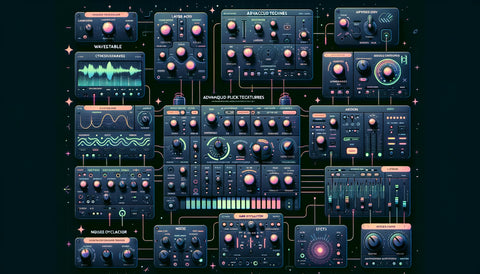
4. Mixing and Layering Plucks in Your Tracks
Integrating pluck sounds into your music production involves more than just crafting the perfect sound in Serum; it's about how these sounds interact with the rest of your mix. This section explores mixing and layering techniques that ensure your pluck sounds not only stand out but also blend harmoniously with other elements in your tracks.
Balancing Volume and EQ
The first step in mixing your pluck sounds is to balance their volume against other elements in your track. Plucks often play a rhythmic or melodic role, so they should be clearly audible without overpowering other instruments. Use volume automation to make adjustments during different sections of your song, ensuring plucks maintain their presence.
Equalization (EQ) is crucial for carving out the right space for your pluck sounds. Use a high-pass filter to remove unnecessary low frequencies that can muddy your mix. If your pluck sound competes with vocals or lead instruments, consider applying a notch filter to attenuate frequencies that clash, allowing each element its own sonic space.
Stereo Imaging and Panning
Stereo imaging can make your pluck sounds more immersive. If using multiple layers of plucks, pan them slightly to the left and right to create a wider stereo field. This technique not only adds dimension to your mix but also prevents different layers from competing for the same sonic space.
Applying Compression and Sidechain Compression
Compression can help your pluck sounds sit well in the mix by controlling their dynamic range. A gentle ratio and threshold can ensure they remain consistent in volume. Sidechain compression, particularly with the kick drum, can make your plucks more rhythmic and cohesive with the track, creating a pumping effect that enhances the groove.
Layering for Depth
Layering different pluck sounds can add depth and complexity to your tracks. Consider using plucks with contrasting timbres or octave ranges to fill out the spectrum. However, be mindful of phase issues and frequency overlap, which can diminish the clarity of your mix.
Reverb and Delay for Space
Reverb and delay are powerful tools for placing your pluck sounds in a spatial context. Use reverb to add depth, but keep the wet signal moderate to prevent washing out the pluck's transient nature. Delay can add rhythmic interest, especially with synced delay times that complement the tempo of your track.

5. Conclusion: Elevating Your Music Production with Pluck Sounds
Pluck sounds, with their distinctive percussive attack and swift decay, are more than just a staple in electronic music; they're a dynamic tool for expressing rhythm and melody. Throughout this guide, "From Novice to Pro: Crafting the Ultimate Pluck Sounds in Xfer Serum," we've navigated the fundamentals of sound design, delved into creating your first pluck sound, explored advanced techniques for unique textures, and discussed mixing and layering strategies to integrate plucks seamlessly into your tracks.
As you continue your journey in music production, remember that the key to mastering pluck sounds—and sound design in general—is experimentation. The guidelines and techniques presented here provide a foundation, but the true magic lies in your willingness to explore, tweak, and sometimes break the rules to discover sounds that resonate with your creative vision.
Xfer Serum, with its intuitive interface and extensive sound design capabilities, is an exceptional tool for this exploration. Whether you're shaping waves, modulating parameters, or applying effects, Serum offers a playground for sonic innovation.
Here are a few parting tips to keep in mind as you craft your pluck sounds:
- Keep Learning: The world of sound design is vast. Continuously seek out new tutorials, resources, and inspirations to expand your knowledge and skills.
- Stay Organized: As you create new sounds, organize your presets and projects in a way that makes them easy to find and reuse. This will streamline your workflow and encourage creativity.
- Collaborate: Share your sounds with other producers and seek feedback. Collaboration can inspire new ideas and techniques you might not have discovered on your own.
- Be Patient: Developing a unique sound takes time. Don't be discouraged by setbacks; view them as learning opportunities.
The journey from novice to pro may seem daunting, but with each step, you're not only enhancing your technical skills but also developing a unique sonic signature that sets your music apart. So, dive into Serum, experiment with pluck sounds, and let your creativity lead the way to unforgettable music productions.