A Deep Dive into Ableton Live 12's Features and Tricks
Share
A Deep Dive into Ableton Live 12's Features and Tricks
If you're anything like me, the release of Ableton Live 12 had you eagerly updating software and diving headfirst into the new features. The promise of improved workflow, revamped browser functionality, and ingenious MIDI editing tools had me on the edge of my seat. In this post, I'll explore the nuances of Ableton Live 12 and introduce you to some of its hidden features, ensuring you make the most of this powerful DAW.

Interface and Display
Ableton Live 12 introduces significant enhancements in its interface. One of the standout updates is the ability to view multiple elements like the mixer in Arrangement view simultaneously. This eliminates the need to constantly press 'Tab' to switch views, streamlining the process.
Browser Updates
The updated browser in Ableton Live 12 makes library exploration a breeze. It features filters and a similarity search function, enabling me to discover sounds more efficiently. I can label my own sounds and use pre-labeled filters from the core Library and official packs. Moreover, the similarity search uses machine learning to identify sounds with similar characteristics, which I find incredibly handy for inspiration.
Automation and Workflow
- Momentary Automation: By pressing 'A', I can quickly access automation mode without needing to manually switch modes.
- Customizable Hotkeys: Setting custom keyboard shortcuts reduces clicking, which improves efficiency significantly.
- Default Tracks and Templates: Saving default tracks and templates helps maintain consistency across projects and streamlines my workflow.
MIDI Editing
One of my favorite features in Ableton Live 12 is the ability to apply chance to grouped selections. This is particularly useful for injecting an organic feel into drum arrangements.
- Euclidean Generator: I love using this to create complex and interesting rhythmic patterns. The controls for Voices and Rotation can be applied to both drums and melodic parts.
Effects and Processing
The new Roar Saturator caught my attention with its feedback options and mid/side processing capabilities, offering a wide range of creative possibilities. Granulator III with its new Cloud and Loop modes enhances granular synthesis, despite the absence of real-time processing support.
Track Management
In Ableton Live 12, reordering return tracks and automatically arming selected tracks adds to the efficiency and convenience of track management during recording and playback.
Performance and Creativity
The Variations in Performance Pack is a game-changer. It allows me to capture the state of Devices, Tracks, and Clips across a session, facilitating spontaneous music creation. Paired with Scale Mode, it ensures tonal compatibility across projects, making Ableton Live 12 a powerhouse for both performance and production.
Miscellaneous
The Time Warp Transformation feature enables the application of different warps to varied selections for unique time-based distortions. Custom keyboard shortcuts add another layer of personalization to the workflow, ensuring that Ableton adapts perfectly to how I like to operate.
FAQ
What are the new features in Ableton Live 12? Ableton Live 12 includes enhancements such as simultaneous element display, browser updates with similarity search, momentary automation, advanced MIDI editing, and creative effects like the Roar Saturator and Granulator III.
How has the interface been updated in Ableton Live 12? The interface now allows for simultaneous display of multiple elements, such as the mixer in Arrangement view, improving workflow efficiency.
What is the similarity search in Ableton Live 12? The similarity search uses machine learning to identify sounds with similar characteristics, enhancing the sound finding process.