Exploring the Untapped Potential of LFO Tool: Beyond the Basics
Share
- Introduction to LFO Tool: An overview of LFO Tool and its primary uses in music production.
- Advanced Modulation Techniques: Exploring how to leverage LFO Tool for creative modulation beyond standard applications.
- Integrating with DAWs: Tips and tricks for seamless integration of LFO Tool with different Digital Audio Workstations (DAWs).
- Hidden Features and Shortcuts: Unveiling lesser-known features, shortcuts, and how they can revolutionize your workflow.
- Case Studies and Creative Uses: Real-world examples of innovative uses of LFO Tool by professionals in the industry.

1. Introduction to "Exploring the Untapped Potential of LFO Tool: Beyond the Basics"
In the realm of electronic music production, tools and plugins serve as the backbone of creativity and sound design. Among these, the LFO Tool by Xfer Records stands out as a versatile plugin designed to modulate music elements in unique and complex ways. However, beyond its widespread recognition for pulsating sidechain compression effects and rhythmic gate patterns, lies a treasury of untapped potential that many producers are yet to discover. This article ventures beyond the basics of the LFO Tool, aiming to unearth its hidden gems and demonstrate how it can transform music production workflows.
As we delve deeper into the LFO Tool, we'll explore advanced modulation techniques that open up new dimensions of sound design, uncover the secrets of integrating this powerful tool with various Digital Audio Workstations (DAWs) for a streamlined workflow, and highlight some of the most innovative, yet overlooked features that can elevate your production to the next level. Additionally, through real-world case studies and examples, we'll showcase the creative uses of the LFO Tool by industry professionals, providing insights and inspiration for your own musical explorations.
Whether you're a seasoned producer or new to the world of music production, "Exploring the Untapped Potential of LFO Tool: Beyond the Basics" is your guide to discovering the full capabilities of this essential plugin. Join us as we embark on this journey to unlock the hidden potential of the LFO Tool, and transform the way you approach music production.

2. Advanced Modulation Techniques
The LFO Tool by Xfer Records is renowned for its ability to breathe life into static sounds, transforming them into dynamic auditory experiences. Beyond its basic use for tremolo, vibrato, and sidechain effects, it harbors a vast potential for advanced modulation techniques that can significantly enhance your music production.
Creating Complex Rhythmic Patterns: One of the LFO Tool’s most powerful features is its capacity to create complex rhythmic modulation patterns. By meticulously adjusting the LFO rate and shape, producers can devise intricate rhythms that go well beyond traditional four-to-the-floor beats. This functionality is especially useful for genres that thrive on rhythmic complexity, such as IDM, glitch hop, and experimental electronic music.
Multi-Parameter Modulation: The true power of LFO Tool lies in its ability to modulate multiple parameters simultaneously. This can involve syncing the cutoff frequency of a filter with the amplitude of a sound to create a more cohesive and engaging effect. By mapping the LFO Tool to different parameters within your DAW, you can achieve a level of dynamism and movement in your tracks that was previously unattainable.
Custom Waveforms for Unique Textures: LFO Tool allows users to draw their custom LFO shapes, providing an unparalleled level of control over modulation. This feature can be used to craft unique textures and sonic landscapes by modulating parameters in unconventional ways. For instance, drawing a random, jagged waveform can impart a sense of unpredictability and excitement to a bassline or lead synth.
Automating LFO Parameters for Evolving Sounds: Automation is a potent tool in digital music production, and when combined with the LFO Tool, it opens up a world of possibilities for evolving sounds. Automating the rate, depth, and shape of the LFO over time can result in sounds that morph and change throughout a track, keeping the listener engaged and surprised.
Sidechain Compression Without Compression: A novel use of the LFO Tool is to mimic the effect of sidechain compression without actually using a compressor. By setting the LFO shape to mimic the volume envelope of a kick drum, producers can achieve that sought-after "pumping" effect without the need for a kick track to trigger a compressor. This technique allows for more control over the effect and avoids some of the unwanted artifacts that can come from traditional sidechain compression.
The exploration of these advanced modulation techniques with the LFO Tool not only expands the sonic palette available to producers but also encourages a deeper understanding of the interplay between sound and rhythm. By pushing the boundaries of what's possible with the LFO Tool, producers can unlock new creative potentials and bring a unique signature to their music.

3. Integrating with DAWs
The LFO Tool's versatility is not just in its wide range of modulation capabilities but also in its seamless integration with virtually any Digital Audio Workstation (DAW). Whether you're working in Ableton Live, Logic Pro, FL Studio, or another DAW, the LFO Tool is designed to fit perfectly into your workflow, offering a unified solution across different production environments.
Ableton Live: In Ableton, the LFO Tool can be easily inserted into any track as an audio effect. Its parameters can be mapped to Live's macros for quick access and automation, making it an indispensable tool for live performance and studio production alike.
Logic Pro: Logic users can take advantage of the LFO Tool's MIDI-triggering capabilities, allowing for dynamic modulation effects that are perfectly in sync with the project tempo. This integration opens up creative possibilities for enhancing arrangements and compositions.
FL Studio: FL Studio's flexible routing options make the LFO Tool an ideal companion for intricate modulation setups. By linking the LFO Tool's output to control various parameters within the DAW, producers can craft evolving soundscapes and textures.
Cross-DAW Compatibility: One of the LFO Tool's strongest features is its ability to maintain consistent functionality across different DAWs. This cross-compatibility ensures that you can bring your modulation techniques with you, no matter which DAW you choose to work in.
Tips for Seamless Integration:
- Learn the Shortcuts: Each DAW has unique shortcuts and features that can help you integrate the LFO Tool more efficiently into your workflow.
- Utilize Templates: Create custom templates in your DAW that include the LFO Tool on certain channels or busses. This saves time and ensures you can start working with your favorite settings immediately.
- Explore MIDI Mapping: Take advantage of the LFO Tool's MIDI learn function to map its controls to your MIDI controller, providing hands-on manipulation of its parameters.
By mastering the integration of the LFO Tool with your DAW of choice, you unlock a higher level of control and creativity in your music production process. The ease with which it adapts to different software makes it an invaluable asset in any producer's toolkit.

4. Hidden Features and Shortcuts: Revolutionizing Your Workflow
The LFO Tool by Xfer Records is a treasure trove of functionality, much of which remains underutilized by many users. This segment delves into the hidden features and shortcuts that can significantly streamline your workflow and enhance your creative output.
Snap to Grid for Precision Editing: A seemingly simple, yet powerful feature is the snap-to-grid functionality. This allows for precise adjustments to your LFO shapes, ensuring rhythmic accuracy and cohesion with your track's tempo. By right-clicking in the waveform editor, you can enable snapping, which makes aligning your modulations to musical timing elements such as beats or bars a breeze.
Envelope Followers for Dynamic Modulation: The LFO Tool’s envelope follower is a hidden gem that dynamically modulates parameters based on the amplitude of the incoming signal. This feature is perfect for creating responsive effects that adapt to the intensity of your music, adding a new level of expression to your productions.
Custom LFO Shapes for Unique Sound Design: Beyond the preset waveforms, the LFO Tool allows for the creation of custom LFO shapes. This feature opens up endless possibilities for unique sound design, letting you draw bespoke modulation curves that can be saved and recalled in future projects.
MIDI Triggering for Live Performances: One of the most underappreciated features is the ability to trigger LFO patterns via MIDI. This functionality turns the LFO Tool into a powerful live performance tool, allowing you to switch modulation patterns on the fly, in sync with your performance or DJ set.
Utilizing Multiple LFOs for Complex Modulation: Though it might seem obvious to some, the capability to run multiple LFOs simultaneously is a feature that's often overlooked. By layering different modulation patterns, you can achieve complex, evolving textures and rhythms that add depth and interest to your tracks.
Shortcuts for Speed and Efficiency: The LFO Tool boasts a number of keyboard shortcuts that can drastically speed up your workflow. For example, pressing 'Command/Ctrl + D' duplicates your selected LFO shape, while 'Alt + Click' allows for quick adjustments to the waveform height. Familiarizing yourself with these shortcuts can significantly reduce the time you spend tweaking and fine-tuning your modulations.
Discovering and mastering these hidden features and shortcuts not only makes the LFO Tool more enjoyable to use but also unlocks its full potential, allowing you to push the boundaries of your music production. With these tips, you're well-equipped to explore new creative avenues and refine your sound.

5. Case Studies and Creative Uses: Innovation in Music Production
The LFO Tool has been a catalyst for innovation in music production, offering artists and producers a versatile platform for sound design and modulation. This section explores various case studies and creative uses of the LFO Tool, showcasing its impact on the music industry and inspiring you to experiment with its possibilities.
Innovative Sidechain Techniques: A breakthrough use of the LFO Tool in electronic music has been its application in creating more nuanced and expressive sidechain effects. Moving beyond the traditional pumping sound, producers have used the LFO Tool to sculpt sidechain curves that precisely match the energy and groove of their tracks, resulting in a more organic and cohesive mix.
Ambient Soundscapes and Textures: Ambient and cinematic composers have found the LFO Tool invaluable for crafting evolving soundscapes. By modulating volume, pan, and effects parameters, they create lush, dynamic backdrops that breathe life into their compositions. The ability to automate and finely tune these modulations allows for textures that undulate and evolve over time, transporting listeners to otherworldly realms.
Rhythmic Complexity in Drum Programming: Drum and bass producers, renowned for their complex rhythms and breakbeats, leverage the LFO Tool to inject vitality into their drum programming. By applying intricate LFO shapes to drum hits or loops, they achieve rhythms that pulse with energy and complexity, pushing the boundaries of the genre.
Expressive Performances with MIDI Control: Live performers have integrated the LFO Tool into their setups, using MIDI controllers to manipulate LFO parameters in real-time. This approach transforms live sets, allowing artists to modulate sounds on-the-fly and interact with their music in a more dynamic and expressive manner.
Creative Modulation of Synth Parameters: Synth enthusiasts and sound designers utilize the LFO Tool to modulate synth parameters beyond the capabilities of the synths themselves. By routing the LFO Tool to control oscillator pitch, filter cutoff, or wave shape, they unlock new sonic territories, creating patches that are rich, animated, and truly unique.
These case studies illustrate just a fraction of the LFO Tool's potential. Its versatility and depth enable a wide range of creative applications, from subtle mix enhancements to radical sound transformations. By exploring these innovative uses and experimenting with the LFO Tool in your own productions, you can uncover new possibilities and leave your mark on the sonic landscape.
Conclusion: Unleashing the Full Potential of LFO Tool
As we have seen, the LFO Tool by Xfer Records is much more than a simple modulation plugin. It is a gateway to endless creative possibilities, a tool that can transform the mundane into the extraordinary. From the subtle nuances of advanced modulation techniques to the seamless integration with various DAWs, the exploration of its hidden features, and the innovative applications by music professionals, the LFO Tool stands as a testament to the power of creative sound design.
The case studies and creative uses of the LFO Tool underscore its versatility and potential to revolutionize music production. Whether it's through crafting intricate rhythms, designing evolving soundscapes, or manipulating sound parameters in novel ways, the LFO Tool empowers producers to push the boundaries of their musical expression.
For those who have yet to explore the depths of the LFO Tool, this article serves as an invitation to dive in and discover its hidden gems. As you become more familiar with its capabilities, you may find yourself uncovering new techniques and developing a unique sound that sets your music apart.
In the ever-evolving landscape of music production, tools like the LFO Tool are invaluable assets, offering a bridge between technical prowess and creative vision. By fully embracing the untapped potential of the LFO Tool, you open the door to a world of sonic exploration and innovation, marking your path in the annals of music history.