Logic Pro X Projects: A Free Resource Compilation
Share
Free Logic Pro X Projects: Your Ultimate Resource Compilation
Have you ever found yourself staring at a blank Logic Pro X project, unsure where to begin? Trust me, I’ve been there. As both a hobbyist and a more seasoned music producer, I've often craved resources to ignite my creativity and streamline my workflow. Luckily, there's a treasure trove of Logic Pro X project templates designed to do just that. In this post, I’m diving into a curated list of free Logic Pro X resources that will kickstart your music production journey, whether you’re a beginner finding your rhythm or an expert fine-tuning your soundscapes.
Availability and Types of Templates
When it comes to Logic Pro X project templates, there's something for everyone. From r-loops to other popular platforms, you can find a variety of free and premium templates catering to genres like House, EDM, Trap, Hip-Hop, and more. These templates aren’t just for newbies; they offer a solid foundation for both composition and mixing techniques that even seasoned producers can appreciate.
Customization and Usability
One of the standout features of Logic Pro X project files is their high level of customization. You can easily adapt these templates to fit your specific needs, tweaking settings to explore new musical directions. With user-friendly interfaces, they allow for simple edits, meaning you can focus more on creativity and less on the technical hitches.
Royalty-Free Usage
Many of these templates and associated samples come with royalty-free licenses. This means you can utilize them in personal or commercial projects without additional costs. It’s a tremendous advantage for producers looking to maximize their investment without legal complications.
Installation and Usage
Setting up these free Logic Pro X project templates is straightforward. After downloading your preferred template, unzip the file and move it into your Logic Pro X project templates folder. Once there, just open Logic Pro X and choose the template when starting a new project. Your creative journey begins with just a few clicks!
Community and Resources
The music producer community is vibrant and extensive, with over 100,000 producers leveraging these resources. Besides templates, many platforms offer free Logic Pro X project tutorials and assets that can drastically enhance your workflow. Whether you're using stock plugins or exploring advanced project setups, there’s always something new to learn and integrate into your production process.

Conclusion
Incorporating free Logic Pro X templates into your production process can revolutionize the way you create music. Whether it’s through simplifying project management or providing genre-specific inspiration, these resources are invaluable tools for any producer. So, why not dive in? Download a template today and see how it could transform your next track.
Looking to explore further? Hit our detailed resource page for more exciting goodies and start crafting those beats!