Ableton Secrets Revealed: 11 Tips to Transform Your Music Production
Share
In the ever-evolving world of music production, Ableton Live stands out as a beacon for creatives seeking to push the boundaries of sound and performance. Renowned for its intuitive design, powerful features, and flexibility, Ableton Live has become the go-to digital audio workstation (DAW) for artists, producers, and live performers worldwide. Whether you're crafting your next hit, designing intricate soundscapes, or performing live on stage, Ableton offers an unparalleled toolkit for unleashing your musical creativity.
However, the depth and breadth of Ableton Live's capabilities mean that many of its most potent features and tricks can go unnoticed by even seasoned users. That's where this guide comes in. "Ableton Secrets Revealed: 11 Tips to Transform Your Music Production" is your key to unlocking a new level of mastery over this powerful platform. From workflow optimization to sound design secrets, these tips are designed to streamline your production process, enhance your creativity, and elevate your music to professional heights.
Whether you're a newcomer eager to fast-track your learning curve or an experienced producer looking to refine your skills further, these insights will provide you with new perspectives and techniques to explore. Join us as we delve into the world of Ableton Live, uncovering the secrets that will transform your music production journey.

1. Optimizing Workflow Efficiency in Ableton Live
One of the keys to successful music production is efficiency. Optimizing your workflow in Ableton Live not only saves valuable time but also allows your creativity to flow uninterrupted. Here are some strategies to streamline your process.
1.1. Customize Your Interface
Ableton Live's flexible interface can be customized to suit your workflow. Arrange your windows and panels in a way that gives you quick access to the tools you use most often. Consider using dual monitors to expand your workspace, dedicating one screen to the Session/Arrangement view and the other to your mixers and instruments.
1.2. Learn Keyboard Shortcuts
Keyboard shortcuts are your best friends in speeding up your workflow. Memorizing shortcuts for common actions like duplicating clips, activating recording, and navigating between views can drastically reduce your production time. Ableton Live offers a comprehensive list of shortcuts; make it a habit to learn and use them.
1.3. Template Creation
Creating templates for different types of projects can be a game-changer. Whether you're producing a track, scoring to video, or preparing a live set, having a template with your preferred settings and instruments ready to go can significantly speed up your process.
1.4. Use Browser Collections
Take advantage of Ableton Live's Browser Collections feature to organize your most-used devices, samples, and effects. By categorizing your tools into collections, you can quickly access the sounds and effects you need without scrolling through endless lists.
1.5. Maximize the Use of Macros
Macros allow you to control multiple parameters with a single knob, streamlining the tweaking process. They are particularly useful for live performances but can also simplify your studio workflow by making complex adjustments quick and easy.
Implementing these tips will help you create a more efficient production environment in Ableton Live, leaving more room for creative exploration. As you become more familiar with these workflow optimizations, you'll find yourself spending less time navigating the software and more time making music.

2. Creative Sampling Techniques in Ableton Live
Ableton Live's Sampler and Simpler instruments are powerful tools for creative sampling, offering a broad range of possibilities for transforming ordinary sounds into extraordinary musical elements. Here's how you can leverage these tools to breathe new life into your samples.
2.1. Exploring the Sampler and Simpler
Both Sampler and Simpler allow you to manipulate samples in innovative ways, but they cater to different needs. Simpler is perfect for quick and straightforward sample manipulation, while Sampler offers in-depth control for more complex sound design. Familiarize yourself with both to choose the right tool for your project.
2.2. Warped Samples Magic
Ableton's warp feature lets you manipulate the timing and pitch of your samples without affecting their quality. Experiment with different warp modes to find unique textures and rhythms. This feature is invaluable for fitting samples into your track's tempo and key.
2.3. Granular Synthesis
While not a built-in feature, you can mimic granular synthesis in Ableton by slicing a sample into small pieces and playing them at various pitches, speeds, and volumes. This technique can turn a simple sound into a complex, evolving texture.
2.4. Layering Samples
Layering different samples can create rich, complex sounds. Use Ableton's Instrument Racks to layer multiple instances of Simpler or Sampler, each with its own processed sample. Adjust the volume, panning, and effects of each layer to blend them seamlessly.
2.5. Creative Effects Processing
Ableton Live's vast array of effects can transform a mundane sample into something unrecognizable. Don't be afraid to experiment with effects chains, combining filters, reverbs, delays, and distortion to discover new sounds.
These techniques represent just the tip of the iceberg in terms of what's possible with Ableton Live's sampling tools. By incorporating these strategies into your workflow, you'll unlock a new realm of creative possibilities, allowing you to craft unique sounds that elevate your music production.

3. Harnessing the Power of MIDI in Ableton Live
MIDI (Musical Instrument Digital Interface) is a cornerstone of modern music production, offering an incredible range of expression and control over virtual instruments and hardware. Ableton Live provides a robust set of tools for MIDI editing and manipulation, enabling producers to compose intricate arrangements and dynamic performances. Here’s how to make the most of MIDI in Ableton Live.
3.1. Complex Arrangements with MIDI Clips
MIDI clips in Ableton Live are more than just note sequences; they are the backbone of your composition. By creating and editing MIDI clips, you can compose complex arrangements across various instruments. Dive into the piano roll to meticulously edit note pitches, lengths, and velocities for nuanced expressions.
3.2. Advanced MIDI Editing Tips
Ableton offers several advanced editing features for MIDI, including note stretching, fold mode for focusing on used notes, and multi-clip editing for working on several parts simultaneously. These tools can streamline the editing process, making it easier to experiment with complex rhythms and harmonies.
3.3. Utilizing MIDI Effects
Ableton Live’s suite of MIDI effects can transform your MIDI patterns in creative ways. Use the Arpeggiator for intricate note patterns, Chord for generating harmonies from single notes, and Scale to ensure your MIDI notes stay within a specific key. These effects can inspire new musical ideas and add complexity to your arrangements.
3.4. Dynamic Performances with MIDI Mapping
MIDI mapping in Ableton Live allows you to assign MIDI controls to virtually any parameter within the software, enabling dynamic performances and hands-on control over your mix. Whether you’re tweaking filters on the fly or triggering clips with a MIDI controller, this feature enhances the expressive capabilities of your setup.
3.5. Expression Control
Ableton Live supports MIDI Polyphonic Expression (MPE), allowing for more expressive performances with compatible instruments. MPE lets you control parameters like pitch, timbre, and volume independently for each note, opening up new dimensions of expression in your music.
Harnessing the power of MIDI in Ableton Live unlocks a world of creative possibilities. Whether you’re composing complex arrangements or performing live, these MIDI techniques can elevate your music production and inspire innovative musical journeys.

4. Sound Design Secrets in Ableton Live
Ableton Live is a treasure trove for sound designers, with its comprehensive suite of instruments and effects offering endless possibilities for creating unique sounds. Whether you're synthesizing new timbres from scratch or manipulating existing sounds into something unrecognizable, Ableton Live equips you with the tools to bring your sonic vision to life. Here are some secrets to mastering sound design in Ableton Live.
4.1. Exploring Ableton's Synthesizers
Ableton Live includes several powerful synthesizers, like Operator, Wavetable, and Analog, each with its unique capabilities. Operator allows for intricate FM synthesis, Wavetable offers vast waveshaping possibilities, and Analog emulates the warm sounds of vintage synthesizers. Understanding the strengths of each synth can help you choose the right tool for your sound design needs.
4.2. Crafting Unique Sounds with Effects
Ableton's effects are pivotal in shaping your sound. Chain effects like reverb, delay, distortion, and EQ in creative ways to transform simple sounds into complex, textured sonic landscapes. Don't overlook the creative potential of dynamic effects like Auto Filter and Beat Repeat for adding movement and interest to your sounds.
4.3. Layering and Signal Processing
Layering multiple sounds can create rich, complex timbres. Use Ableton's Instrument Racks to combine different synthesizers and samples, then process them together with effects for cohesive sound design. Experimenting with signal processing techniques, such as parallel processing and side-chain compression, can add depth and punch to your sounds.
4.4. Modulation and Automation
Modulation and automation are key to bringing life to your sounds. Use Ableton's LFOs, envelopes, and modulation matrix to dynamically alter parameters over time. Automating effect parameters and synth controls can introduce evolving textures and rhythms that breathe life into your music.
4.5. Sampling and Granular Synthesis
Sampling isn't just about replaying recordings; it's a gateway to sound design. Manipulate samples with Ableton's Simpler and Sampler, stretching, pitching, and slicing them for new textures. Explore granular synthesis techniques with third-party plugins to dissect and reconfigure samples into entirely new sounds.
By delving into these sound design secrets in Ableton Live, you'll unlock a world of creative potential, enabling you to craft distinctive sounds that set your music apart. Remember, the key to great sound design is experimentation; don't be afraid to explore and push the boundaries of what's possible.

5. Mixing and Mastering Like a Pro in Ableton Live
The final stages of music production, mixing and mastering, are crucial for achieving a polished, cohesive sound that stands out. Ableton Live provides an array of tools and features to refine your tracks, ensuring clarity, balance, and the right impact. Here are essential techniques to enhance your mixing and mastering process in Ableton Live.
5.1. Achieving a Balanced Mix
Start with leveling and panning your tracks to create a balanced mix that gives each element its own space. Use Ableton's EQ Eight to sculpt frequencies and eliminate conflicts between instruments. Dynamic range processors like compressors and limiters can help maintain consistent levels and add punch to your mix.
5.2. Creating Depth and Space
Reverb and delay are your allies in adding depth and space to your mix. Use them sparingly to avoid muddiness and ensure clarity. Ableton’s Send/Return tracks are perfect for applying these effects globally, allowing you to control the amount of effect on each track easily.
5.3. Enhancing Clarity with EQ
EQ is one of the most powerful tools in your mixing arsenal. Use high-pass filters to clean up low-end rumble and make room for bass-heavy elements like kick drums and basslines. Be mindful of the mid-range, often the most crowded frequency area, and carve out space for vocals and lead instruments.
5.4. Mastering for Loudness and Cohesion
Mastering in Ableton Live involves fine-tuning your mix to achieve a balanced, loud, and cohesive track. Utilize the Multiband Dynamics for frequency-specific dynamics control, and the Limiter to maximize loudness without clipping. Ableton’s Spectrum analyzer can provide valuable visual feedback during the mastering process.
5.5. Reference Tracks and Monitoring
Use reference tracks to compare your mix and master against professionally produced tracks. This practice can help you gauge levels, stereo width, and overall tonal balance. Additionally, monitoring your mix on different systems (headphones, monitors, car stereo) can reveal how your track translates across various listening environments.
Mixing and mastering are art forms that require patience, critical listening, and practice. By applying these techniques in Ableton Live, you can elevate your tracks from good to great, ensuring they sound their best on any sound system.

7. Live Performance Optimization
Taking your music production from the studio to the stage with Ableton Live not only marks a significant step in a musician's career but also unveils a world of creativity and interaction. Live performances with Ableton offer a seamless blend of precision and flexibility, allowing artists to deliver electrifying sets that resonate with audiences. Here's how to optimize your Ableton Live setup for live performance:
7.1. Design Your Live Set for Flexibility
Create a live set that's adaptable to different performance scenarios. Organize your tracks and clips for easy access and spontaneous navigation. Use Scene Launch to sequence your songs and transitions, ensuring a dynamic performance.
7.2. Master MIDI Mapping
Take control of your live performance by mastering MIDI mapping. Assign your MIDI controllers to trigger clips, adjust levels, or manipulate effects in real-time. The more intuitive your setup, the more you can focus on the performance rather than the technology.
7.3. Utilize Ableton's Looper for Spontaneity
Ableton's Looper is a powerful tool for building layers and textures on the fly. It's perfect for solo performers who want to add depth to their live shows or for bands looking to introduce electronic elements seamlessly.
7.4. Optimize Your System for Stability
Ensure your laptop and Ableton Live are optimized for live performance. This means managing CPU load, avoiding unnecessary background processes, and ensuring your audio interface and controllers are securely connected and configured.
7.5. Prepare for the Unexpected
Live performance can be unpredictable, so it's crucial to be prepared for anything. Have backup plans for your equipment and tracks, and familiarize yourself with Ableton's built-in features that can help you recover from unexpected issues.
By implementing these optimization strategies, you'll be able to harness the full potential of Ableton Live on stage, delivering performances that not only showcase your technical skills but also your artistic vision.

8. Integrating External Instruments and Effects with Ableton Live
Ableton Live's versatility extends far beyond its digital capabilities, offering seamless integration with external hardware to enhance your sound design and live performances. Merging the digital precision of Ableton with the character of analog gear can open up new creative horizons. Here's how to effectively incorporate external instruments and effects into your Ableton Live setup:
8.1. Setting Up External Instruments
Ableton Live's External Instrument device simplifies the process of integrating hardware synthesizers and drum machines. By routing MIDI out to your hardware and audio back into Ableton, you can seamlessly blend the warmth of analog sounds with your digital compositions.
8.2. Incorporating External Effects
External effects processors, such as reverb units or analog compressors, can add unique textures to your mixes. Use Ableton's Audio Effect Rack to send signals to outboard gear and process them in parallel or series with your internal effects.
8.3. MIDI Synchronization
To ensure tight integration, synchronize the MIDI clock between Ableton Live and your external gear. This synchronization allows for precise timing when sequencing hardware synthesizers or drum machines alongside your digital tracks.
8.4. Hybrid Workflow Strategies
Adopting a hybrid workflow by combining digital and analog elements can lead to innovative production techniques. Experiment with recording analog gear as audio clips for further manipulation within Ableton or use digital effects to process analog signals in real-time.
8.5. Troubleshooting and Optimization
Dealing with latency and ensuring a stable setup are crucial aspects of working with external gear. Monitor latency within Ableton's preferences and adjust buffer sizes to minimize delay. Regularly testing and optimizing your setup will maintain the creative flow and technical performance.
By integrating external instruments and effects into your Ableton Live setup, you unlock a world of sonic possibilities. This approach not only broadens your palette but also brings a tactile element to music production, bridging the gap between digital flexibility and analog warmth.

9. Max for Live: Expanding Possibilities
Max for Live stands as a beacon of innovation within Ableton Live, offering an unparalleled platform for customizing and extending the functionality of this already powerful DAW. By blurring the lines between producer and software developer, Max for Live enables artists to create their own instruments, effects, and utilities, pushing the boundaries of music production and performance. Here’s how Max for Live can transform your approach to music creation:
9.1. Creating Custom Devices
Max for Live empowers you to build devices that are tailored to your specific needs, whether it's a unique synthesizer, a bespoke effect, or a utility to streamline your workflow. With its visual programming environment, you can construct complex systems without writing traditional code, making it accessible to musicians and producers of all skill levels.
9.2. Exploring a Library of Innovative Devices
The Max for Live community is vibrant and prolific, continually producing a wide array of devices that are shared among users. From experimental sound generators to advanced MIDI manipulators, these community-built devices can inspire new creative pathways and elevate your music production.
9.3. Extending Live’s Capabilities
Max for Live seamlessly integrates with Ableton Live, allowing you to automate device parameters, map MIDI controls, and manipulate audio and MIDI in real time. This integration not only enhances your production capabilities but also opens up new possibilities for live performance, making your sets more dynamic and engaging.
9.4. Interactive Visuals and Installations
Beyond audio, Max for Live can interface with visuals, enabling the creation of interactive light shows or installations that react to music. This multidisciplinary approach can add a new dimension to your performances, creating immersive experiences that captivate your audience.
9.5. Collaboration and Learning
Engaging with the Max for Live community offers opportunities for collaboration and learning. Whether you’re sharing your own devices, downloading others’, or seeking advice on a project, the community is an invaluable resource for expanding your knowledge and skills.
Max for Live is more than just a tool; it's a gateway to exploring the depths of your creativity, challenging you to think outside the conventional confines of music production. As you dive into the world of Max for Live, you’ll discover that the only limit to what you can create is your imagination.

10. Collaboration and Sharing Projects in Ableton Live
Ableton Live not only excels as a tool for individual music production but also shines as a platform for collaboration, offering various features that facilitate sharing, communication, and collective creativity. In today's digital age, geographical boundaries are no longer a barrier to working together on music projects. Here's how you can maximize Ableton Live for collaborative efforts:
10.1. Project Sharing Made Easy
Ableton Live's "Collect All and Save" function ensures that all external files used in a project, such as samples and presets, are included when you share it. This feature guarantees that your collaborators have everything they need to open the project without missing files, making collaboration smooth and efficient.
10.2. Remote Collaboration
With the rise of cloud storage services, sharing Ableton projects has never been easier. Platforms like Dropbox or Google Drive allow you and your collaborators to access and update project files from anywhere in the world, fostering a dynamic and continuous workflow.
10.3. Version Control
When working on collaborative projects, keeping track of changes and updates is crucial. Utilize version control practices by naming project files with version numbers or dates. This approach helps avoid confusion and ensures that everyone is working on the latest version of the project.
10.4. Real-time Collaboration Tools
Explore third-party tools designed for real-time collaboration within Ableton Live. These applications allow multiple producers to work on the same project simultaneously, offering an experience akin to being in the same studio together.
10.5. Feedback and Communication
Effective communication is key to successful collaboration. Regularly share updates, provide constructive feedback, and discuss creative ideas through video calls, chat applications, or in-person meetings. This continuous dialogue helps align the vision and direction of the project.
Collaborating in Ableton Live not only broadens your creative horizons but also introduces new techniques, perspectives, and ideas to your music production process. Embrace these tools and strategies to enhance your collaborative projects, ensuring a seamless and productive partnership.

11. Staying Inspired and Productive in Music Production
Creativity is the lifeblood of music production, yet maintaining a consistent flow of inspiration and productivity can be challenging. Creating an environment and adopting practices that nurture your creative spirit is essential for sustained musical output. Here's how to keep the creative juices flowing and remain productive in your music production journey.
11.1. Cultivate a Creative Workspace
Your physical workspace plays a significant role in your creative process. Organize a comfortable, clutter-free environment with easy access to your instruments and equipment. Personalize your space with items that inspire you, such as art, plants, or a window with a view. A well-arranged workspace can enhance your focus and inspire creativity.
11.2. Set Realistic Goals
Setting achievable goals helps direct your creative energy and keeps you motivated. Whether it's completing a track, learning a new production technique, or collaborating with other artists, goals give you something to strive for and celebrate once achieved.
11.3. Take Breaks and Seek Inspiration
Creative blocks are common, but stepping away from your project can offer new perspectives. Take breaks, explore different genres of music, or engage in other creative activities. Inspiration can come from the most unexpected places, so keep your mind open and curious.
11.4. Maintain a Routine
Establishing a routine can help manage your time effectively, ensuring regular periods dedicated to music production. Whether you're a morning person or a night owl, find a time that works best for your creativity and stick to it.
11.5. Collaborate and Share Your Work
Collaboration not only opens up new avenues for creativity but also provides valuable feedback. Share your music with peers, seek constructive criticism, and learn from others. Being part of a community can boost your morale and keep you motivated.
Staying inspired and productive in music production is a balancing act between discipline and spontaneity. By fostering a supportive environment, setting goals, and engaging with the music community, you can sustain your creative energy and continue producing music that resonates with you and your audience.
Conclusion: Unleashing Your Full Potential with Ableton Live
Embarking on a journey through "Ableton Secrets Revealed: 11 Tips to Transform Your Music Production" has unveiled a myriad of strategies, techniques, and insights designed to elevate your music production to new heights. From optimizing your workflow to exploring the boundless creative possibilities with Max for Live, each tip serves as a cornerstone in building a more efficient, inventive, and inspired music creation process.
Ableton Live, with its robust features and flexible environment, is more than just a digital audio workstation—it's a canvas for musical innovation. Whether you're a novice seeking to grasp the basics or a seasoned producer aiming to refine your craft, the tips outlined in this guide are stepping stones towards mastering this powerful tool.
Remember, the journey of music production is one of constant learning and exploration. Let these tips inspire you to push boundaries, experiment with new ideas, and discover your unique sound. The world of music production is vast and full of possibilities, and with Ableton Live, you have everything you need to explore it.
As we conclude this guide, take these insights as a beacon to guide your creative process, encouraging you to explore, create, and innovate. The path to mastery is a perpetual journey, and with Ableton Live, you're well-equipped for the adventure ahead. Happy producing!