Maximizing Potential with Xfer LFO Tool
Share
Maximizing Potential with Xfer LFO Tool
If you're a music producer looking for ways to energize your tracks, the Xfer LFO Tool might just be your new best friend. Developed by the creators of the famed Serum synth, this versatile $49.95 VST plugin offers a straightforward yet powerful solution for modulatory control like no other.
In this post, you'll discover how the Xfer LFO Tool can elevate your productions through its customizable low-frequency oscillations, intuitive interface, and advanced technical features. Whether you're aiming for perfected sidechain compression or exploring dynamic soundscapes, I’ll guide you through maximizing your potential with this incredible tool.
Xfer LFO Tool: Core Features
The heart of the LFO Tool lies in its full flexibility. Here are some of the standout features that make this plugin indispensable for producers:
- Customizable LFO Shapes: Tailor your modulation with fully adjustable LFO shapes.
- Over 100 Presets: Quick-start your creative process with a vast array of presets.
- User-Friendly Interface: Streamlined for ease of use, the interface allows even complex modulations to be set up swiftly.
- Light CPU Usage: Run multiple instances without slowing down your DAW, thanks to its efficient design.
Advanced Uses of Xfer LFO Tool
The LFO Tool is not just about shaping sound; it's about unlocking possibilities. Here are some advanced uses you might find intriguing:
Creative Sidechaining Strategies
Forget the conventional sidechain compression; with LFO Tool, you can execute multiband sidechaining that targets specific frequency ranges, perfect for maintaining bass clarity while ducking your pads.
Dynamic Sound Sculpting
Utilize its MIDI-controlled capabilities for rhythmic pad stabs or create no-click sidechain techniques for smooth transitions. LFO Tool also excels at volume shaping across stereo channels, adding movement and depth.
Isolating Drum Loop Elements
Leverage the band split feature when you want to, for example, isolate kicks or high hats from loops, acting as a kick sampler or percussion isolator.
Technical Capabilities
The tool provides a comprehensive visual representation of LFO shapes and filter modes. Among its many settings, adjustable rate and sync options—including triplets—allow for intricate timing and swing adjustments, essential for producers who thrive on precision.
- Filter modes include LP, HP, BP, with adjustable cutoff and resonance for additional sound crafting.
- Depth control acts as a dry/wet knob, refining how the LFO influences your track.
- Advanced LFO modulation techniques; are easily implemented through customizable graph shapes.
Why Choose the Xfer LFO Tool?
Geared towards intermediate to advanced producers, this tool is a must-have for anyone whose music demands detailed modulation and creatively driven sound design. Its compatibility with most music production software ensures seamless integration into any existing setup.
Conclusion
In harnessing the power of the Xfer LFO Tool, you're opening up new paths for creativity in audio production. Whether you're crafting subtle movement or dynamic modulation patterns, this plugin offers an expansive range of possibilities to fit your needs.
So why not experiment and challenge the boundaries of your genre? Start maximizing potential with LFO Tool today by integrating it into your workflow, and watch your productions transform.
Share this post with your fellow music creators or leave a comment below to let me know about your personal experiences with the Xfer LFO Tool!
Frequently Asked Questions
What is the Xfer LFO Tool primarily used for?This tool is predominantly used for creating complex LFO shapes and applying them across sound parameters, offering a range of uses from volume shaping to precise sidechain compression.
Can I use Xfer LFO Tool for sidechain compression without clicking issues?Yes, the LFO Tool allows no-click sidechain techniques, ensuring smooth volume transitions between tracks.
How do I customize LFO shapes within the tool?Shapes can be customized through its visual graph interface, allowing you to draw and adjust points directly.
Is it possible to map external MIDI triggers within LFO Tool?Certainly! The tool's MIDI mapping capabilities enable external triggers for precise note retriggering to align with your rhythm.
Does the tool cater to specific frequency ranges?Yes, it offers multiband sidechain capabilities allowing for modulation of specific frequency ranges, such as only focusing on the lows.