Navigating Music Production Software: A Beginner's Guide
Share
Mastering the Music: A Beginner's Guide to Music Production Software
Introduction
Have you ever wondered what it takes to produce the music you love? With the right music production software, anyone can start their journey into the creative world of sound design. As a beginner, the vast array of options and features can be overwhelming. But fear not! By the end of this guide, you'll have a solid understanding of music production basics, including which tools to use, how to navigate digital audio workstations (DAWs), and what equipment will best suit your setup.
Understanding Digital Audio Workstations (DAWs)
Digital Audio Workstations, or DAWs, are the heart of any music production setup. They allow users to record, edit, mix, and master music tracks as if they were in a professional studio. Popular options include:
- Ableton Live: Known for its intuitive dual-interface design, ideal for both live performances and studio work.
- FL Studio: Offers a pattern-based workflow and a rich array of plugins, perfect for electronic music producers.
- GarageBand: A free, user-friendly DAW for Mac users, great for beginners.
- LMMS: An open-source, cross-platform DAW with an easy learning curve.
Key Features and MIDI Capability
Each DAW offers unique features tailored to different styles and preferences. Understanding these can significantly impact your production efficiency. A crucial element to consider is MIDI capability, which facilitates communication between computers and musical instruments, allowing for precise control over note sequences, velocities, and pitches.
Hardware Requirements for Music Production
To ensure smooth operation, especially for "in-the-box" production, your computer should be moderately powerful. Additionally, an audio interface is crucial for recording external sources. Don't forget about studios essentials like audio monitors, quality headphones, and reliable cables to connect your equipment.
Platform Compatibility and Budget Considerations
Before committing to a DAW, ensure it's compatible with your operating system, whether it's macOS, Windows, or Linux. DAWs vary significantly in price, from free options like GarageBand and LMMS to premium software like Ableton Live. Determine your budget and explore affordable options to get started.
Learning and Creating a Workflow
Getting familiar with basic plugins—such as equalizers, compressors, and reverb—is essential to refining your sound. Many DAWs offer tutorials and community forums that provide valuable insights and workflow tips and tricks. Consider using collaboration features if you're working with others.

Conclusion
Diving into music production software might feel daunting initially, but choosing the right DAW and understanding its fundamental features can set you up for success. Whether you're capturing your first MIDI note or layering complex synths, each step propels you closer to realizing your musical visions. Now, it's time to unleash your creativity—start exploring, creating, and transforming sound.
Have insights or questions about using music production software? I'd love to hear from you in the comments below!