The Producer's Guide to Vocal Processing: From Tuning to Effects
Share
The Producer's Guide to Vocal Processing: From Tuning to Effects
Have you ever struggled to make your vocal tracks sound professional and polished? As a producer, vocal processing techniques are crucial to achieving that high-quality sound. In this guide, I'll walk you through the steps of processing vocals, from tuning and EQing to applying effects like reverb and delay. By the end, you'll have a comprehensive understanding of professional vocal mixing strategies to elevate your tracks.
Key Steps in Vocal Processing
Tuning
The first step in any vocal processing chain is pitch correction. Without a clean signal, no amount of effects can save a poorly tuned vocal track. I often use tools like Melodyne or Wave’s Tune for precise pitch correction for vocals.
Equalization (EQ)
Subtractive EQ is essential to cut unwanted frequencies. I typically start with a high-pass filter to remove rumble and make mild cuts around 700Hz and 5kHz. This helps in EQing vocals for clarity without boosting undesirable sounds.
Compression
Compression is about balancing dynamics, using a quick attack and moderate release. Adjusting release times to the song’s BPM can create a natural sound. Proper vocal compression settings result in a more consistent vocal presence.
Saturation
Add warmth and depth by introducing harmonics with saturation. I lean towards tube saturation for warmth and tape saturation for clarity, enhancing the emotions in a vocal performance.
Excitement and Upward Compression
Using exciters can magically bring out details, especially in high frequencies. Pairing this with low-level compression after saturation helps highlight the softer parts of the vocal track.
Reverb and Delay
Reverb and delay effects are crucial for spatial enhancement. Short reverbs can add fullness, while longer ones create an artistic effect. Delays should always sync with the track’s BPM, as this retains the rhythm and adds depth.
Doubling and Layering
One effective way to enhance vocals is through doubling. This can be achieved with multiple takes or plugins. Vocal doubling adds texture and interest, making it a staple in modern production.
Transient Shaping
Adjusting attack and sustain through transient shaping can help vocals cut through dense mixes, improving clarity and presence.
Limiting
The final step, limiting ensures the vocal levels are controlled, preventing distortion and ensuring polished sound quality.
Editing and Mixing
Basic vocal editing steps involve correcting timing, removing noise, and refining the vocal performance while maintaining its natural quality. Mixing integrates vocals into the track, bringing balance and cohesion.
Additional Techniques
To push your vocal tracks further, consider creative vocal effects like chorus or employing advanced techniques such as punch-in recording. Layering harmonies, comping, and adding ad-libs can significantly enrich your music.
Conclusion
In this producer's guide to vocal processing, we've covered everything from tuning to the strategic application of effects. Implementing these steps can dramatically improve your vocal mixes and bring your productions to a professional standard. Whether you're new to vocal processing software or looking for advanced tips, these techniques are essential tools in your production arsenal.
If you have any questions or experiences to share, feel free to leave a comment below!
FAQ Section
What are the best vocal effects plugins? Plugins like Waves Tune, Melodyne, and FabFilter Pro-Q3 are popular among producers for their versatility and effectiveness in vocal processing.
How can I make my vocals sound more natural with compression? Use moderate compression settings with a soft knee and adjust the release time according to your track's BPM for a more organic feel.
What mic setup is best for vocal recording? Choose a microphone that complements the vocalist's tone. A large-diaphragm condenser mic is commonly used for capturing detailed and emotional vocals.
How do I remove harsh frequencies from vocals? Use subtractive EQ to make subtle cuts between 2kHz to 5kHz, where harshness often resides.