Mastering FL Studio: A Beginner's Tutorial
Share
Mastering FL Studio: A Beginner's Tutorial
Have you ever listened to a track and felt the urge to create something just as magnificent? Dive into the world of music production with FL Studio and transform your musical ideas into reality. Whether you're a complete novice or have some prior experience, this guide will empower you with all the essentials you need to start with FL Studio mastering.
Getting Started with FL Studio
FL Studio is a powerhouse in the music production world, offering an environment that suits both beginners and professionals. Let's explore its key components and how mastering them can enhance your production skills.
Main Sections of FL Studio
- Playlist: Your go-to space for arranging your track elements like patterns, samples, and automations.
- Piano Roll: Ideal for crafting melodies and harmonies with precision.
- Channel Rack: Manages your instruments and is perfect for building patterns.
- Mixer: The heart of audio processing, where you apply effects like reverb and delay.
- Browser: Access all your files, from samples to plugins, neatly organized in FL Studio 21.
The Playlist
The Playlist is where the magic happens. Here, you arrange your musical patterns, bring in samples, and set automation tracks seamlessly. Think of it as your canvas, where you can paint your musical vision.

Piano Roll: Crafting Melodies
The Piano Roll is an exceptional tool for writing melodies or crafting intricate chord progressions. It's where inspiration meets execution. Each synth in your mix will have its own dedicated piano roll, allowing you to delve deep into each layer of sound.
Channel Rack: Organize and Create
This is the hub for all your instruments and where automation takes place. Utilize its step sequencer to build captivating drum beats and other rhythm patterns, becoming the architect of your track.
The Mixer: Enhance Your Sound
Processing sounds through the Mixer is key to achieving polished audio. Experiment with various effects such as reverb, delay, and saturation to shape the unique sound profile of each track. You can learn more about routing and effects in this detailed guide.
Browser: Your Resource Hub
The Browser is your personal library. Access samples, presets, and other resources easily with its reorganized tabs feature in FL Studio 21, allowing for a more streamlined workflow.
Diving into Arrangement and Mixing
Arranging your pieces in FL Studio involves dragging patterns into the Playlist. Mixing, accessible via the "View" menu or by pressing F9, transforms these elements into a cohesive masterpiece.
Exploring Advanced Tools
The Patcher is an advanced tool that can connect multiple modules and plugins, offering immense creativity. Mastering it can open new avenues in crafting custom instruments and effects.
Learning Resources
To further enhance your understanding, I recommend exploring the FL Studio manual and engaging tutorials on YouTube from channels like In The Mix and Al Be. Searching for terms like "FL Studio beginners" can also provide insightful guidance.
Ready to enhance your music production skills? Subscribe to our newsletter for more tips and tutorials!
Conclusion
Mastering FL Studio can initially seem daunting, but with patience and practice, its complexity transforms into an incredible toolkit for musical expression. Remember, the journey is just as rewarding as the final product, so enjoy every step!
Call-to-Action
What's your favorite feature in FL Studio? Share your thoughts in the comments below and join our community of music enthusiasts!
FAQs
What are the basic mastering steps in FL Studio?
Start with EQ adjustments to balance frequencies, apply compression for consistency, use stereo widening to expand the sound, and finalize with a limiter to maximize loudness.
How can I master music in FL Studio with stock plugins?
Utilize FL Studio's built-in plugins like Maximus for dynamic processing, the Parametric EQ for frequency adjustments, and the Fruity Limiter for final loudness control.
What is the role of the Mixer in mastering?
The Mixer in FL Studio is essential for applying effects and ensuring each track contributes positively to the overall sound dynamics of the project.
Can I use the YouLean Loudness Meter in FL Studio?
Yes, the YouLean Loudness Meter is an excellent tool for monitoring loudness levels and ensuring your track complies with industry standards. You can find it and other plugins on Plugin Boutique.