Serum Decoded: 25 Essential Tips for Mastering Synthesis
Share
Serum, created by Xfer Records, is one of the most popular and versatile software synthesizers available today. Known for its high-quality sound engine and intuitive interface, Serum has become a staple in the toolkits of producers across various genres.
Why Serum is Popular
Serum's popularity can be attributed to its user-friendly interface, powerful wavetable synthesis capabilities, and high-quality sound. It allows both beginners and advanced users to create a wide range of sounds, from deep basses to intricate leads and lush pads.
Overview of Serum's Features
Key features of Serum include:
- Wavetable Synthesis: Create and manipulate complex waveforms.
- Advanced Modulation: Utilize envelopes, LFOs, and the Mod Matrix for dynamic sound design.
- Built-in FX: Enhance your sounds with a comprehensive suite of effects.
- High-Quality Filters: Choose from a variety of filter types for precise sound shaping.
Tip 1: Understanding Oscillators
Oscillators are the sound sources in Serum. Understanding how to use them is fundamental to mastering synthesis.
Types of Oscillators
Serum features two main oscillators (Osc A and Osc B) and a sub oscillator. Each oscillator can load wavetables, which are collections of single-cycle waveforms.
Using Wavetables
Wavetables allow for a wide range of sound possibilities. You can morph between different waveforms to create evolving sounds. Experiment with different wavetables and the wavetable position parameter to discover unique tones.
Tip 2: Mastering the Filter Section
Filters are crucial for shaping the sound of your oscillators.
Types of Filters
Serum includes various filter types such as low-pass, high-pass, band-pass, and more. Each filter type offers different sound characteristics and can be used creatively to sculpt your sound.
Modulating Filters
Using envelopes and LFOs to modulate the filter cutoff and resonance can add movement and interest to your sounds. Experiment with different modulation sources and depths to achieve dynamic filter effects.
Tip 3: Utilizing the FX Section
The FX section in Serum provides a range of effects that can enhance your sounds.
Essential Effects
Some of the key effects include reverb, delay, distortion, and chorus. These can add depth, space, and character to your patches.
Creative FX Routing
You can change the order of the effects in the FX section. Experiment with different routing setups to find the best combination for your sound design.
Tip 4: Envelope and LFO Basics
Envelopes and LFOs are primary modulation sources in Serum.
ADSR Envelopes
The ADSR (Attack, Decay, Sustain, Release) envelopes control how parameters change over time. Use envelopes to shape the amplitude, filter, and other aspects of your sound.
LFO Shapes and Syncing
LFOs (Low-Frequency Oscillators) provide cyclical modulation. You can sync LFOs to the tempo of your project or use them in free-running mode for more organic modulation.
Tip 5: Advanced Modulation Techniques
Serum’s modulation capabilities are extensive, allowing for complex sound design.
Mod Matrix Overview
The Mod Matrix lets you route modulation sources to various parameters. It provides a clear overview and easy control over your modulation assignments.
Modulating Modulators
For advanced sound design, you can modulate modulation sources with other modulators. For example, an LFO can modulate the rate of another LFO, creating intricate movement.
Tip 6: Creating Unique Wavetables
Custom wavetables can give your sounds a unique edge.
Importing Audio
You can import audio files into Serum to create custom wavetables. This is great for turning samples into playable synth sounds.
Drawing Custom Wavetables
Serum allows you to draw your own waveforms directly in the wavetable editor. This can be a fun and creative way to design unique sounds.
Tip 7: Utilizing Noise Oscillator
The noise oscillator adds another layer of sound to your patches.
Adding Texture
Use the noise oscillator to add texture and grit to your sounds. There are various noise types available, from white noise to vinyl crackle.
Layering Noise with Oscillators
Blend the noise oscillator with your main oscillators to create more complex and interesting tones. Adjust the level and filtering of the noise for the best results.
Tip 8: Effective Use of Unison
Unison can make your sounds bigger and more expansive.
Detuning for Width
By detuning multiple voices in unison, you can create wide, lush sounds. This is especially effective for pads, leads, and supersaws.
Using Different Unison Modes
Serum offers different unison modes, including linear and exponential. Experiment with these modes to see how they affect the width and character of your sound.
Tip 9: Macro Controls for Efficiency
Macros provide quick and efficient control over multiple parameters.
Setting Up Macros
Assign important parameters to macros for easy manipulation. This can simplify your workflow and make it easier to perform live adjustments.
Creative Macro Uses
Use macros to create dynamic changes in your sound. For example, a single macro can control filter cutoff, resonance, and distortion amount simultaneously.
Tip 10: Using Serum’s Built-in Presets
Serum comes with a large library of built-in presets.
Exploring Factory Presets
Spend time exploring the factory presets to understand how different sounds are constructed. This can provide inspiration and insight into advanced sound design techniques.
Modifying Presets
Don’t be afraid to tweak and modify presets. Adjusting filters, envelopes, and effects can quickly transform a preset into something unique.
Tip 11: Building Basses from Scratch
Creating powerful bass sounds is a common task in sound design.
Sub Bass Fundamentals
Start with a sine wave for a clean sub bass. Add additional harmonics with wavetables and adjust the filter to shape the tone.
Layering Techniques
Layer different oscillators and use the sub oscillator to add weight. Apply distortion and compression to enhance the bass presence.
Tip 12: Crafting Lead Sounds
Lead sounds are often the focal point of a track.
Sharp and Soft Leads
For sharp leads, use waveforms with clear harmonics and apply high-pass filtering. For softer leads, use smoother waveforms and apply low-pass filtering.
Adding Movement to Leads
Modulate the pitch, filter, and effects with envelopes and LFOs to add movement and interest to your leads.
Tip 13: Designing Pads and Atmospheres
Pads and atmospheric sounds add depth and emotion to your tracks.
Smooth Transitions
Use slow attack and release times on envelopes to create smooth transitions. Layer multiple oscillators with subtle detuning for a rich, evolving sound.
Using Reverb and Delay
Apply reverb and delay to add space and depth to your pads. Experiment with different settings to achieve the desired ambiance.
Tip 14: Creating Plucks and Percussive Sounds
Plucks and percussive sounds are essential for rhythm and texture.
Short Envelopes
Use short attack and decay times on envelopes to create snappy, percussive sounds. Adjust the sustain and release to fine-tune the pluckiness.
Pitch Modulation
Modulate the pitch with envelopes or LFOs to add a punch to your percussive sounds. This is especially effective for creating kick drums and other impact sounds.
Tip 15: FM Synthesis Techniques
Frequency modulation (FM) synthesis can create complex and interesting sounds.
Basic FM Concepts
Understand the basics of FM synthesis, where one oscillator (the modulator) modulates the frequency of another oscillator (the carrier).
Advanced FM Sound Design
Experiment with different modulation amounts and oscillator settings to create a wide range of tones, from metallic and harsh to smooth and harmonic.
Tip 16: Granular Synthesis Tips
Granular synthesis breaks audio into small grains and rearranges them.
Basics of Granular Synthesis
Learn how granular synthesis works and how it can be applied in Serum. This technique is great for creating evolving textures and soundscapes.
Applying Granular Techniques in Serum
While Serum is not a granular synthesizer, you can mimic some granular effects by using short looping samples and modulating the playback position.
Tip 17: Using Serum in a Mix
Integrating Serum into your mix effectively is crucial.
EQing Serum Sounds
Use EQ to carve out space for Serum sounds in your mix. Cut unnecessary frequencies and boost areas where the sound needs to stand out.
Layering with Other Instruments
Layer Serum patches with other instruments to create a fuller, more complex sound. Ensure each layer complements the others harmonically and rhythmically.
Tip 18: Automating Parameters
Automation adds movement and interest to your tracks.
Automation in Your DAW
Automate Serum parameters within your DAW to create evolving sounds. Common automation targets include filter cutoff, oscillator position, and effects parameters.
Automating Within Serum
Use Serum’s internal modulation sources to automate parameters. This can be particularly useful for creating rhythmic and evolving patches.
Tip 19: Resampling Techniques
Resampling allows you to record and manipulate audio from Serum.
Resampling within Serum
Set up a resampling channel in your DAW to capture audio from Serum. This can be used to create new wavetables or process sounds further.
Creative Resampling Ideas
Resample processed Serum patches to create entirely new sounds. Reverse, pitch-shift, and time-stretch resampled audio for unique textures.
Tip 20: Sound Design Workflow
An organized workflow enhances creativity and efficiency.
Organized Workflow Tips
Keep your Serum presets and wavetables organized. Use descriptive names and categorize them by type and function.
Efficient Patch Creation
Start with a clear idea of the sound you want to create. Use templates and macros to streamline the sound design process.
Tip 21: Utilizing External MIDI Controllers
MIDI controllers can enhance your Serum workflow.
Mapping Controls for Real-Time Performance
Map Serum parameters to your MIDI controller for hands-on control. This is great for live performances and real-time sound design.
Enhancing Creativity with MIDI Controllers
Use MIDI controllers to experiment with modulation and automation. Real-time control can lead to unexpected and inspiring results.
Tip 22: Serum as an Effect Processor
Serum’s FX section can be used independently from its oscillators.
Using Serum’s FX Section Independently
Route audio from other instruments through Serum’s FX section. This allows you to apply Serum’s high-quality effects to any sound source.
Creative Effect Processing Ideas
Experiment with different FX chains and modulation settings. Use Serum’s filters, distortion, and reverb to transform your audio in creative ways.
Tip 23: Creating Hybrid Sounds
Hybrid sounds combine elements from different synthesis techniques.
Combining Wavetables and Samples
Blend wavetables with sampled audio in Serum to create hybrid sounds. This technique can produce unique and interesting tones.
Hybrid Synthesis Techniques
Combine different synthesis methods, such as wavetable and FM synthesis, to create complex and evolving sounds.
Tip 24: Staying Updated with Serum
Keep your Serum software up to date to access new features and improvements.
Installing Updates
Regularly check for updates from Xfer Records and install them to benefit from new features and bug fixes.
Exploring New Features
Take time to explore new features and enhancements in each update. These can offer new creative possibilities and workflow improvements.
Tip 25: Learning from Other Producers
Learning from others can expand your sound design skills.
Analyzing Serum Patches
Study Serum patches created by other producers. Deconstructing these patches can provide insight into advanced sound design techniques.
Community Resources and Tutorials
Join online communities and follow tutorials to learn new tips and tricks. There are many resources available to help you master Serum.
Frequently Asked Questions
What makes Serum different from other synthesizers? Serum’s high-quality sound engine, intuitive interface, and powerful wavetable synthesis capabilities set it apart from other synthesizers.
Can I import my own wavetables into Serum? Yes, Serum allows you to import audio files and create custom wavetables, providing endless possibilities for unique sound design.
How do I use Serum’s FX section independently? You can route audio from other instruments into Serum’s FX section to apply its effects without using the oscillators.
What are the benefits of using macros in Serum? Macros provide quick and efficient control over multiple parameters, making it easier to perform live adjustments and create dynamic changes.
How can I create more complex sounds in Serum? Use advanced modulation techniques, such as modulating modulators and layering different synthesis methods, to create complex and evolving sounds.
Where can I find tutorials and resources for learning Serum? Online communities, forums, and tutorial websites offer a wealth of information and resources for learning Serum. Explore platforms like YouTube, Reddit, and dedicated sound design websites.
Conclusion
Mastering Serum opens up a world of possibilities in sound design. By understanding its oscillators, filters, effects, and modulation capabilities, you can create professional-quality sounds for any genre. Use these 25 essential tips to enhance your synthesis skills and unlock the full potential of Serum. Happy sound designing!