Ableton Live Sample Packs: A Treasure Trove of Sounds
Share
Ableton Live Sample Packs: A Treasure Trove of Sounds
Have you ever found yourself stuck in a creative rut while making music in Ableton Live? You’re not alone. Music production can be a daunting world of possibilities, sometimes leaving us overwhelmed. But what if I told you there’s a simple solution—a treasure chest of sounds waiting to inspire and guide you? Enter Ableton Live sample packs. In this post, I'll introduce you to the magic of these packs and how they can transform your music production process.
What Are Ableton Live Sample Packs?
Ableton Live Sample Packs are collections of sounds, clips, and instruments curated by sound designers, musicians, and audio engineers. They often include:
- Clips - Pre-arranged sound snippets that can serve as the foundation for your project.
- Samples - Individual audio files like drum hits, one-shots, or loops.
- Construction Kits - Complete sets with ready-to-use tracks and clips.
- Sounds - Instruments, presets, and other sonic elements for creating unique textures.
The expansive list of Ableton Live sound libraries offers endless possibilities and can help break through creative blocks.
Utilizing Sample Packs for Unique Creations
You might think the plethora of free Ableton samples in a pack are simply plug-and-play tools. While that’s partially true, tapping into their full potential requires a bit of customization:
- Ignore demo songs: Use clips as a base, sliced samples for MIDI tracks, and dissect samples for waveforms in instruments like Sampler.
- Transpose clips: Utilize the key marking to match samples with the key of your existing tracks.
- Explore instruments: Dive into sections labeled "Sounds" or "Drums" to find or create unique patches.
Enhanced Creativity Through Customization
The real beauty of Ableton Live lies in its ability to manipulate sounds to fit your vision:
- Adjust loop start points for diverse playback or use follow actions for varied sequences.
- Apply effects and knobs for personalized sound alterations.

Navigating Ableton Live Editions and Packs
Ableton Live comes in three editions: Intro, Standard, and Suite. The Suite edition is a goldmine with over 33 packs, 71+ GB of content, and access to innovative tools like Granulator III, Play Meld, and Synth Essentials. It's a sound designer's paradise!
Learning Resources and Community Support
If you’re looking to maximize the potential of your Ableton music production resources, your first stop should be the packs themselves. Right-click to "Show default lesson" for built-in guides. Although formal tutorials are limited, the online Ableton community is a great place to exchange tips and tricks.
Conclusion
Exploring Ableton Live sample packs can take your music production to a whole new level. By customizing samples, experimenting with effects, and leveraging the vast resources available, you unlock a world of sonic possibilities. Are you ready to dive in and start creating?
Explore Ableton Live PacksFAQs
What are the best Ableton sample packs for beginners?While subjective, many beginners start with packs like "Synth Essentials" or "Drum Essentials" available in the Suite edition for a solid foundation.
Are there any free Ableton Live packs?Yes, Ableton often offers some free packs on their website or during promotional events.
Can I customize Ableton Live sample packs?Absolutely! Customization is key. Adjust clips, apply effects, and use the Suite edition’s tools to create something unique.
How do I learn to use Ableton Live sample packs?Start by exploring the built-in lessons available in many packs. Additionally, join online forums and communities for peer support and advice.