Max for Live Devices: A Treasure Trove of Freebies
Share
Discover the Treasure Trove of Free Max for Live Devices
Have you ever felt the itch to expand your creative capabilities in Ableton Live without straining your wallet? If the answer is yes, you're in luck! The world of Max for Live devices is a vast, uncharted realm brimming with incredible enhancements, all at no cost to you. In this blog post, I'll dive deep into the free Max for Live devices available to bring a fresh twist to your production workflow.
Device Variety and Sources
Max for Live devices come in all shapes and sizes, tailored to fulfill various musical and creative needs. Whether you’re looking for MIDI instruments, audio effects, or sequencers, platforms like MaxforLive.com, YouTube creators, and independent developers offer an abundance of freebies that can breathe new life into your music projects.
Notable Free Max for Live Devices
- ML Distance: Offers a graphical interface for adjusting distance and panning values without clicks.
- Flecthwerk: A free clone of the Mutable Instruments Plaits module, fantastic for modular sequencers.
- Fruity Dance: A fun plugin bringing a dancing character to your beats, echoing Fruity Loops origins.
- TapeStop 2.0: For classic tape stop effects, adjustable by milliseconds or DAW tempo.
- Advanced Step Sequencer 2.0: Draw patterns with scale adherence and control over pitch and velocity.
- Architect: An LFO device with one-shot envelope and customizable shapes.
- Group Humanizer: Humanizes MIDI patterns with cross-track influence.
- Jo.Floating Oscilloscope: Analyze signals with a floating window and X-Y controller.
Developers and Curated Collections
Notably, developers like Dylan Bastan and Fors offer inventive and user-friendly free Max for Live devices. Additional high-quality tools can be found in curated selections like the ELPHNT Collection, ensuring only thoroughly tested devices make it to your toolkit.
Community and Resources
The MaxforLive.com library serves as a hub for all available devices, while platforms such as Patreon and YouTube expand your arsenal with countless tutorials and additional freebies. The Splice Discord community further supports discussions and sharing of ideas about Max for Live tools.
Usage and Integration
Many Max for Live devices are crafted to integrate seamlessly into Ableton Live, allowing users to enhance diverse genres from techno and house to experimental music effortlessly. This functionality transformation can be achieved simply by incorporating tailored devices like Max for Live MIDI tools, Max for Live audio effects, Max for Live sequencers, and Max for Live video effects.
FAQ
What are free Max for Live devices? Free Max for Live devices are tools created for Ableton Live that are available at no cost. They cover various functionalities like instruments, effects, and utilities.
Where can I find free Max for Live MIDI instruments? Websites like MaxforLive.com and community platforms like Splice and YouTube are excellent sources for discovering free Max for Live MIDI instruments.
How do I integrate Max for Live sequencers into my workflow? Max for Live sequencers, such as the Advanced Step Sequencer 2.0, can be added to your MIDI tracks in Ableton Live, enhancing your sequencing capabilities with additional control options.
Are there Max for Live community resources to help me get started? Yes, the Splice Discord and various Patreon and YouTube channels can provide support, tutorials, and additional device recommendations for Max for Live.
What are the benefits of Max for Live motion tracking effects? Max for Live motion tracking effects, like VIZZable 2, allow you to integrate visual elements with audio, enhancing live performances and studio projects with dynamic, synchronized visuals.