Exploring Nexus 2 by ReFX: A Comprehensive Guide
Share
Exploring Nexus 2 by ReFX: A Comprehensive Guide
Published on October 27, 2023
Introduction
Have you ever found yourself lost in the sea of virtual synthesizers, trying to find that magical piece of software everyone is raving about? Enter ReFX Nexus 2, your new best friend in the world of sound design. This powerful tool has become a staple in many music producers’ arsenals due to its extensive Nexus 2 preset library and user-friendly interface. Whether you're a beginner or a seasoned pro, this Nexus 2 guide will walk you through everything from installation to exploring its unique features. Buckle up as I dive into the intricacies of Nexus 2, demystifying its expansive capabilities for you.
Interface and Components
The NEXUS2 interface is as intuitive as it is comprehensive, divided into three main sections: the Front Panel, Display, and Rear Panel.

- Front Panel: Includes sections for the Filter Modifier, Amp Modifier, Master Filter, Delay, Reverb, and Output.
- Display: This is where the magic happens. Load presets, make detailed edits, and modify numeric values with ease.
- Rear Panel: Houses advanced preferences and global settings. Perfect for configuring system settings and importing expansions.
Installation and Storage
Before diving into the creative process, managing the Nexus 2 installation and storage is crucial. Note that installing all available Nexus 2 libraries requires over 150 GB of hard drive space. To optimize your storage and ensure seamless functionality, consider segmenting your libraries based on your immediate needs using the NEXUS2 library management capabilities.
Effects and Processing
One of the standout features of the NEXUS2 plugin is its robust effects and processing capabilities. Here’s a quick rundown of what you can expect:
- Two swappable FX slots, allowing for customized effect panning and chaining.
- An Analog Phaser and a Stereo Enhancer for deep sound modulation.
- Incorporation of a reverb engine from Acoustic Arts, giving your sounds an authentic spatial depth.
- A comprehensive effects block with insert effects, EQ, a convolution reverb, and two master effects, empowering you to sculpt your sound with minute precision.
Sound Construction
Building a sound with Nexus 2 starts with its oscillators. Each sound can start with at least one oscillator, with up to 64 oscillators available for complex layering. These layers can be filtered, processed, and shaped with envelopes to create unique sound textures. Utilizing the Nexus 2 sound design features allows for a vast array of sonic possibilities, catering to genres from trance to cinematic scores.
Presets and Expansions
Nexus 2 comes loaded with a variety of expansions, each tailored to different musical styles. For example, the Future House 2 expansion offers over 140 sounds, including basses, sequences, plucks, leads, arpeggios, FX sounds, and drum loops. Navigating and customizing your Nexus 2 presets is a breeze, thanks to the intuitive Display section.
Customization and Editing
Customization is at the heart of Nexus 2. The Display lets you tweak every aspect of a preset. Change numeric values by dragging or typing in numbers, and use right-click context menus for a range of editing options. This feature provides an excellent platform for experimenting with Nexus 2 filter modifier settings and amp adjustments to create your signature sound.
Global Settings and Updates
The Rear Panel makes configuring advanced preferences and settings straightforward, offering a System view for adjusting global settings and importing expansions. In the Live Update section, you can stay updated with the latest news, expansions, and skins—ensuring your Nexus 2 software is always current.
Conclusion
In conclusion, ReFX Nexus 2 stands out as a highly versatile and powerful tool for both newcomers and veterans in music production. This guide should help you maximize its potential, from the initial installation process to mastering its rich array of features. Now that you're armed with this knowledge, it's time to start exploring the sonic possibilities. Let Nexus 2 be your canvas, and create music that truly resonates!
Ready to dive deeper? Don't forget to check out more resources or share your experiences using the Nexus 2 user manual.
Call-to-Action
Want more tutorials and tips? Subscribe to our newsletter for the latest updates and exclusive content on Nexus 2 and other music production tutorials. Sign up now!
FAQ
- What are the main components of the NEXUS2 interface? The interface includes the Front Panel, Display, and Rear Panel.
- How much storage is required for NEXUS2? Installing all available NEXUS2 libraries requires over 150 GB of hard drive space.
- What sound effects does NEXUS2 offer? NEXUS2 offers two swappable FX slots, an Analog Phaser, Stereo Enhancer, Reverb, EQ, convolution reverb, and master effects.
- How many oscillators can NEXUS2 handle? NEXUS2 can handle up to 64 oscillators per sound.
- How do I install NEXUS2 expansion packs? Use the Rear Panel's system setting to import expansions efficiently.