Reverb Plugins Decoded: Picking the Best for Your Mix
Share
Reverb Plugins Decoded: Picking the Best for Your Mix
Have you ever found yourself lost in the sea of reverb plugins, unsure of which one will elevate your mix to its highest potential? You're not alone. With an ever-growing list of best reverb plugins on the market, choosing the right one can be daunting. In this blog post, I’ll be unraveling the mystery surrounding these plugins, offering in-depth reviews and guidance on selecting the crème de la crème of reverb plugins for your mixing needs.
Key Reverb Plugins
Let's dive into the key contenders in the reverb plugins for mixing arena:
- Valhalla Room: A versatile choice with a wide sound, making it particularly useful for drums and group busses.
- FabFilter Pro-R: Celebrated for its frequency-dependent decay times, it's adaptable for various mixing needs.
- iZotope Neoverb: A decent and stable option, often preferred over other plugins like Logic Pro X's Chromaverb.
- Native Instruments Raum: Known for its character, though it might be too pronounced for certain tasks.
- SSL FlexVerb: Available at a bargain, typically around $280, offering great value for money.
- LiquidSonics Seventh Heaven: Loved for its bright sound and preset usability.
- UAD Lexicon 480L: Revered in the industry but comes with a heftier price tag and UAD hardware dependency.
Exploring Reverb Parameters and Usage
Understanding reverb plug-in parameters is crucial for crafting the ideal sound:
- Pre-Delay: This controls the gap between the direct sound and reverb onset, essential for affecting the perception of depth.
- Decay Time: Simulates space size by determining how long the reverb takes to fade.
- Diffusion: High diffusion settings offer a thick, warm sound by increasing reflection density.
- Damping: Alters high-frequency absorption, with higher values producing darker reverbs.
- Wet/Dry Mix: Critical for balancing, this parameter blends the dry signal with the reverb.
Advanced Mixing Techniques with Reverb
Parallel Processing
Employ reverb in parallel with your dry signal by setting up separate auxiliary tracks. This technique ensures that the original sound's body and depth are retained, while still adding the spatial magic of reverb.
EQ After Reverb
Fine-tune your reverbs by applying EQ after the effect. This step is particularly beneficial for removing unpleasant frequencies, such as low-end mud, ensuring your mix remains clear and focused.
Auxiliary Tracks
Using auxiliary tracks allows you to have complete control over your reverb plugins for DAW. Set your wet/dry parameter to 100% wet, allowing for independent manipulation of the reverb effect.
Conclusion
Choosing the right reverb plugin can elevate your music production game. Whether you’re adding subtle ambience to vocals or creating lush soundscapes, the right plugin and techniques make all the difference. Explore the plugins I've discussed, and don't be afraid to experiment with different reverb plugin types to find your signature sound.
What reverb plugins do you swear by? Let me know in the comments, and don't forget to subscribe for more insights!
FAQ
What are the different types of reverb plugins?
Algorithmic and convolution reverb plugins are the most common, each offering unique ways to simulate reverb in a mix.
How does a pre-delay setting influence reverb?
Pre-delay affects the perceived distance and depth in a mix by controlling the gap between the direct sound and the start of the reverb.
What should I consider when mixing reverb for vocals?
Balance is key. Use your wet/dry mix carefully and consider using EQ after reverb to eliminate frequencies that could muddy vocal clarity.
Which reverb plugin is best for guitar mixing?
Valhalla Room is often a go-to choice for its wide sound that enhances guitar tracks beautifully.
Can reverb plugins accommodate different DAWs?
Yes, many reverb plugins are cross-DAW compatible, providing preset options for seamless integration across platforms.