The Producer's Guide to Must-Have VST Plugins
Share
In the world of music production, having the right tools at your disposal can make all the difference. Virtual Studio Technology (VST) plugins have revolutionized the way producers create, mix, and master their music. This guide explores the must-have VST plugins that every producer should consider incorporating into their toolkit. Whether you're a beginner or a seasoned pro, these plugins will help elevate your music production to new heights.
Understanding VST Plugins
VST plugins are software interfaces that integrate software synthesizers and effects units into digital audio workstations (DAWs). They emulate the sound and functionality of traditional recording studio hardware, providing producers with a vast array of sounds and effects that can be used to enhance their music projects.
Types of VST Plugins
There are several types of VST plugins, each serving a unique purpose in music production:
- Instrument Plugins: These generate sound, such as synthesizers, samplers, and virtual pianos.
- Effect Plugins: These modify sound, including reverb, delay, equalizers, and compressors.
- Specialized Plugins: These serve specific functions like vocal processing, mastering, and sound design.
Top Instrument VST Plugins
1. Synthesizers
Serum
Serum is a powerful wavetable synthesizer that is known for its high-quality sound and user-friendly interface. It offers a vast array of presets and the ability to create custom wavetables, making it a favorite among producers of all genres.
Massive
Massive by Native Instruments is another popular synthesizer known for its powerful sound engine and flexible modulation options. It is widely used in electronic music production for its rich, complex sounds.
Sylenth1
Sylenth1 by LennarDigital is a virtual analog synthesizer that offers a warm, rich sound. It is known for its low CPU usage and extensive preset library, making it a staple in many producers' arsenals.
2. Samplers
Kontakt
Kontakt by Native Instruments is a versatile sampler that supports a wide range of libraries. It is highly regarded for its realistic instrument sounds and powerful scripting capabilities.
HALion
HALion by Steinberg is another top-tier sampler that offers an extensive sound library and advanced sound design features. It is ideal for creating complex, layered sounds.
3. Drum Machines
Superior Drummer
Superior Drummer by Toontrack is a comprehensive drum production studio. It features an extensive library of drum kits and the ability to customize each element, making it perfect for creating realistic drum tracks.
Battery
Battery by Native Instruments is a drum sampler that provides a wide range of drum sounds and a flexible, user-friendly interface. It is ideal for electronic and hip-hop music production.
4. Virtual Pianos
Addictive Keys
Addictive Keys by XLN Audio offers a collection of meticulously sampled pianos. It is known for its rich, expressive sounds and intuitive interface.
Keyscape
Keyscape by Spectrasonics is a virtual instrument that offers a wide range of keyboard sounds, from grand pianos to rare vintage keyboards. It is praised for its high-quality samples and realistic playability.
Top Effect VST Plugins
1. Reverb
Valhalla Room
Valhalla Room by Valhalla DSP is a versatile reverb plugin that offers a wide range of reverb types. It is known for its lush, spacious sounds and user-friendly interface.
Altiverb
Altiverb by Audio Ease is a convolution reverb plugin that uses real-world impulse responses to create realistic reverb effects. It is ideal for adding depth and space to recordings.
2. Delay
EchoBoy
EchoBoy by Soundtoys is a popular delay plugin that offers a wide range of delay styles and tones. It is known for its warm, analog sound and extensive modulation options.
H-Delay
H-Delay by Waves is a versatile delay plugin that offers a wide range of delay types and effects. It is known for its high-quality sound and user-friendly interface.
3. Equalizers
FabFilter Pro-Q3
FabFilter Pro-Q3 is a highly regarded equalizer plugin that offers precise control over the frequency spectrum. It is known for its clean sound and intuitive interface.
Neutron
Neutron by iZotope is an advanced mixing plugin that includes a powerful equalizer along with other tools like compression and transient shaping. It is ideal for achieving a polished, professional mix.
4. Compressors
Waves SSL G-Master
The Waves SSL G-Master is a compressor plugin that emulates the classic SSL G Series master bus compressor. It is known for its punchy, glue-like compression that is ideal for mixing and mastering.
FabFilter Pro-C2
FabFilter Pro-C2 is a versatile compressor plugin that offers a wide range of compression styles and advanced features. It is known for its transparent sound and user-friendly interface.
5. Saturation
Decapitator
Decapitator by Soundtoys is a popular saturation plugin that offers a wide range of saturation and distortion tones. It is known for its warm, analog sound and extensive modulation options.
RC-20 Retro Color
RC-20 Retro Color by XLN Audio is a creative effects plugin that offers a wide range of saturation and retro-style effects. It is ideal for adding character and warmth to recordings.
Specialized VST Plugins
1. Vocal Processing
Melodyne
Melodyne by Celemony is a powerful pitch correction and vocal editing plugin. It is known for its precise pitch correction and natural sound.
Antares Auto-Tune
Antares Auto-Tune is a popular pitch correction plugin that is widely used in modern music production. It is known for its iconic Auto-Tune effect and precise pitch correction.
2. Mastering Tools
Ozone
Ozone by iZotope is a comprehensive mastering suite that offers a wide range of tools for mastering, including equalization, compression, and limiting. It is ideal for achieving a polished, professional sound.
iZotope RX
iZotope RX is a powerful audio repair and restoration suite that is widely used in music production and post-production. It is known for its advanced tools for noise reduction, audio repair, and restoration.
3. Sound Design Tools
Serum FX
Serum FX is an effects version of the popular Serum synthesizer. It offers a wide range of modulation and effects options, making it ideal for creative sound design.
Phase Plant
Phase Plant by Kilohearts is a modular synthesizer and effects plugin that offers a wide range of sound design possibilities. It is known for its flexible architecture and high-quality sound.
How to Choose the Right VST Plugins
Choosing the right VST plugins can be challenging given the vast array of options available. Consider the following factors when selecting VST plugins:
- Genre: Choose plugins that are suitable for the genre of music you produce.
- Functionality: Ensure the plugin offers the features you need.
- Compatibility: Check if the plugin is compatible with your DAW and operating system.
- Reviews: Read reviews and watch tutorials to see how other producers use the plugin.
Compatibility Considerations
Compatibility is crucial when selecting VST plugins. Ensure the plugins you choose are compatible with your DAW and operating system. Check the system requirements and compatibility notes provided by the plugin manufacturer.
System Requirements
VST plugins can be resource-intensive, so it's essential to check the system requirements before purchasing. Ensure your computer meets the minimum requirements for CPU, RAM, and storage.
Budgeting for VST Plugins
VST plugins can range from free to several hundred dollars. Set a budget and prioritize the plugins that will have the most significant impact on your production. Look for bundle deals and sales to save money.
Free vs. Paid VST Plugins
While paid VST plugins often offer more features and better sound quality, there are many high-quality free plugins available. Consider using free plugins to supplement your paid collection.
Installation and Setup Tips
Installing and setting up VST plugins can sometimes be tricky. Follow these tips for a smooth installation:
- Read the Manual: Always read the installation instructions provided by the manufacturer.
- Organize Your Plugins: Keep your plugins organized in a dedicated folder for easy access.
- Update Regularly: Keep your plugins up to date to ensure compatibility and access to the latest features.
Tips for Using VST Plugins
Here are some tips to get the most out of your VST plugins:
- Experiment: Don't be afraid to experiment with different settings and presets.
- Layer Sounds: Layering multiple plugins can create rich, complex sounds.
- Use Automation: Automate plugin parameters to add movement and interest to your tracks.
- Learn Shortcuts: Learn the shortcuts and hotkeys for your plugins to speed up your workflow.
Maintaining Your VST Plugins
Maintaining your VST plugins is essential for optimal performance. Regularly update your plugins, back up your presets, and clean your plugin folders to avoid clutter.
FAQs
What are VST plugins?
VST plugins are software interfaces that integrate virtual instruments and effects into digital audio workstations, emulating traditional studio hardware.
How do I choose the right VST plugin?
Consider your genre, the functionality you need, compatibility with your DAW, and reviews from other users to choose the right VST plugin.
Are free VST plugins any good?
Many free VST plugins are of high quality and can be a valuable addition to your toolkit. However, paid plugins often offer more features and better sound quality.
What are the system requirements for VST plugins?
System requirements vary by plugin. Ensure your computer meets the minimum requirements for CPU, RAM, and storage as specified by the plugin manufacturer.
How can I keep my VST plugins organized?
Keep your plugins organized in a dedicated folder, and regularly update and back up your presets. Use a consistent naming convention for easy access.
Do VST plugins work with all DAWs?
Most VST plugins are compatible with popular DAWs, but it's essential to check compatibility notes provided by the plugin manufacturer.
Conclusion
VST plugins are essential tools for modern music production, offering a vast array of sounds and effects to enhance your projects. By understanding the different types of plugins and choosing the right ones for your needs, you can elevate your music production to new heights. Whether you're looking for powerful synthesizers, realistic samplers, or advanced mastering tools, this guide has covered the must-have VST plugins that every producer should consider.