Xfer Serum: A Deep Dive into Sound Design
Share
Xfer Serum: A Deep Dive into Sound Design
Have you ever wondered how today's producers create those mind-bending, crystal-clear sounds that seem to jump out of your speakers? Chances are, they're using Xfer Serum, a powerhouse in the world of wavetable synthesis. Today, I'm diving deep into what makes Serum the first choice for sound designers across the globe and how you can harness its capabilities for your own projects.
Whether you're a seasoned pro or just starting, this guide is packed with insights on Serum's structure, wavetable capabilities, modulation tricks, effects, and more. By the end, you'll have a broader understanding of how to sculpt sounds that captivate and inspire.
Synthesizer Structure
Xfer Serum is renowned for its four-oscillator setup, including oscillators A, B, a sub oscillator, and a noise oscillator. These provide a rich starting point for crafting unique tones. Each oscillator can be independently controlled, allowing for a wide range of sonic possibilities.
Wavetable Capabilities
Serum allows you to import audio files and deconstruct them into waveforms, offering endless wavetables that can be manipulated to fit any style. The drag-and-drop feature is a game-changer, particularly for those who thrive on creativity and experimentation. With wavetable warping, you can morph waveform shapes using various modes such as FM synthesis and oscillator sync.
Modulation Techniques in Serum
When it comes to modulation, Serum doesn't hold back. It offers a plethora of sources and destinations, including envelopes, up to eight LFOs, and macros. You can assign modulation either through a traditional matrix or opt for the more intuitive drag-and-drop connections, making Serum sound design both accessible and incredibly flexible.
Effects and Processing
Serum's effects rack is a beast of its own, featuring reverb, delay, distortion, flanger, phaser, chorus, compressor, EQ, and filters. These effects can be reordered and modulated, giving you full control over your sound palette. The multiband compressor, akin to the popular OTT, provides precise control over different frequency bands, paving the way for professional-level sound.
Stereo Imaging
The Dimension Expand button is a small but mighty feature that can significantly enhance the stereo field's width, making your sounds more immersive. It's perfect for achieving that larger-than-life feel in your music.
Unison and Voices
Serum's unison mode is highly customizable; it allows oscillator voices to be multiplied up to 16 times. You can adjust the detuning and spread, crafting thick and lush sounds that elevate your music production game.
Interested in sound design tips? Check out more about creating sounds with Serum.
Presets and Customization
Starting with 100 factory presets, Serum allows you to explore and modify a variety of third-party presets. Whether you're seeking a new bass sound, lead, or pad, customization is at your fingertips, letting you save your own unique presets for future projects.
Interface and Workflow
With four main tabs—OSC, FX, MATRIX, and GLOBAL—Serum's user interface is designed to streamline the sound design process. This makes it efficient not only for beginners but also for seasoned professionals looking to tweak intricate audio nuances.
Enjoyed this deep dive? Subscribe to my newsletter for more insights into sound design and stay updated with the latest in music production technology.
FAQ
What makes Xfer Serum a popular choice for sound designers?
Serum's extensive wavetable synthesis capabilities, comprehensive modulation options, and a user-friendly interface make it a favorite among sound designers.
How can I create organic sounds in Serum?
You can import natural audio samples into Serum to deconstruct them into wavetables, then sculpt them using modulation and effects.
What are some advanced wavetable editing tips in Serum?
Advanced editing in Serum includes spectral morphing to smooth transitions and eliminate pops, and using FM synthesis for complex waveform morphs.
How can I optimize my workflow in Serum?
Utilize Serum's tabbed interface to quickly switch between sound-shaping modules and save frequently used presets for faster access.